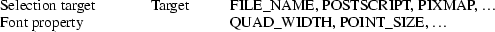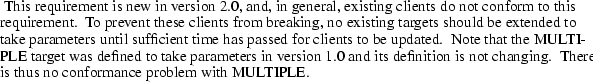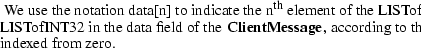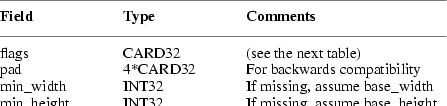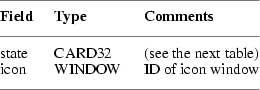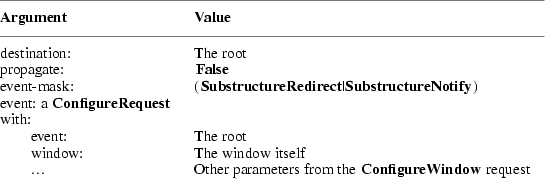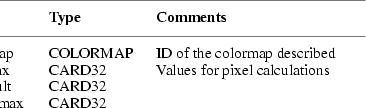|
Preface to Version 1.1
David Rosenthal had overall architectural
responsibility for the conventions defined in this document;
he wrote most of the text and edited the document, but its
development has been a communal effort. The details were
thrashed out in meetings at the January 1988 MIT X
Conference and at the 1988 Summer Usenix conference, and
through months (and megabytes) of argument on the
wmtalk mail alias. Thanks are due to everyone who
contributed, and especially to the following
people.
For the Selection section:
Jerry Farrell
Phil Karlton
Loretta Guarino Reid
Mark Manasse
Bob Scheifler
For the Cut-Buffer section:
Andrew Palay
For the Window and Session Manager
sections:
Todd Brunhoff Matt Landau
Ellis Cohen
|
Mark Manasse
Jim Fulton
|
|
|
Bob Scheifler
Hania Gajewska
|
|
|
Ralph Swick
Jordan Hubbard
|
|
|
Mike Wexler
Kerry Kimbrough
|
|
|
Glenn Widener
Audrey Ishizaki
|
|
For the Device Color Characterization
section:
Keith Packard
In addition, thanks are due to those who
contributed to the public review:
Gary Combs John Irwin
Errol Crary
|
Vania Joloboff
Nancy Cyprych
|
|
|
John Laporta
John Diamant
|
|
|
Ken Lee
Clive Feather
|
|
|
Stuart Marks
Burns Fisher
|
|
|
Alan Mimms
Richard Greco
|
|
|
Colas Nahaboo
Tim Greenwood
|
|
|
Mark Patrick
Kee Hinckley
|
|
|
Steve Pitschke
Brian Holt
|
|
|
Brad Reed
John Interrante
|
|
|
John Thomas
|
|
viii
1. Introduction
It was an explicit design goal of X Version 11 to
specify mechanism, not policy. As a result, a client that
converses with the server using the protocol defined by the
X Window System Protocol, Version 11 may
operate correctly in isolation but may not coexist properly
with others sharing the same server.
Being a good citizen in the X Version 11 world involves
adhering to conventions that govern inter-client
communications in the following areas:
|
•
|
|
Manipulation of shared resources
|
|
|
•
|
|
Device color characterization
|
|
This document proposes suitable conventions without
attempting to enforce any particular user interface. To
permit clients written in different languages to
communicate, these conventions are expressed solely in terms
of protocol operations, not in terms of their associated
Xlib interfaces, which are probably more familiar. The
binding of these operations to the Xlib interface for C and
to the equivalent interfaces for other languages is the
subject of other documents.
1.1. Evolution of the Conventions
In the interests of timely acceptance, the
Inter-Client Communication Conventions Manual (ICCCM)
covers only a minimal set of required conventions. These
conventions will be added to and updated as appropriate,
based on the experiences of the X Consortium.
As far as possible, these conventions are upwardly
compatible with those in the February 25, 1988, draft that
was distributed with the X Version 11, Release 2, of the
software. In some areas, semantic problems were discovered
with those conventions, and, thus, complete upward
compatibility could not be assured. These areas are noted in
the text and are summarized in Appendix A.
In the course of developing these conventions, a number
of minor changes to the protocol were identified as
desirable. They also are identified in the text, are
summarized in Appendix B, and are offered as input to a
future protocol revision process. If and when a protocol
revision incorporating these changes is undertaken, it is
anticipated that the ICCCM will need to be revised. Because
it is difficult to ensure that clients and servers are
upgraded simultaneously, clients using the revised
conventions should examine the minor protocol revision
number and be prepared to use the older conventions when
communicating with an older server.
It is expected that these revisions will ensure that
clients using the conventions appropriate to protocol minor
revision n will interoperate correctly with those
that use the conventions appropriate to protocol minor
revision n + 1 if the server supports both.
1.2. Atoms
Many of the conventions use atoms. To assist the reader,
the following sections attempt to amplify the description of
atoms that is provided in the protocol specification.
1.2.1. What Are Atoms?
At the conceptual level, atoms are unique names that
clients can use to communicate information to each other.
They can be thought of as a bundle of octets, like a string
but without an encoding being specified. The elements are
not necessarily ASCII characters, and no case folding
happens. 1

The protocol designers felt that passing these sequences
of bytes back and forth across the wire would be too costly.
Further, they thought it important that events as they
appear on the wire have a fixed size (in fact, 32 bytes) and
that because some events contain atoms, a fixed-size
representation for them was needed.
To allow a fixed-size representation, a protocol request
(InternAtom) was provided to register a byte sequence
with the server, which returns a 32-bit value (with the top
three bits zero) that maps to the byte sequence. The inverse
operator is also available (GetAtomName).
1.2.2. Predefined Atoms
The protocol specifies a number of atoms as being
predefined:
|
Predefined atoms are not strictly necessary and may not
be useful in all environments, but they will eliminate many
InternAtom requests in most applications. Note that
they are predefined only in the sense of having numeric
values, not in the sense of having required semantics.
|
Predefined atoms are an implementation trick to avoid
the cost of interning many of the atoms that are expected to
be used during the startup phase of all applications. The
results of the InternAtom requests, which require a
handshake, can be assumed a priori.
Language interfaces should probably cache the atom-name
mappings and get them only when required. The CLX interface,
for instance, makes no distinction between predefined atoms
and other atoms; all atoms are viewed as symbols at the
interface. However, a CLX implementation will typically keep
a symbol or atom cache and will typically initialize this
cache with the predefined atoms.
1.2.3. Naming Conventions
The built-in atoms are composed of uppercase ASCII
characters with the logical words separated by an underscore
character (_), for example, WM_ICON_NAME. The protocol
specification recommends that atoms used for private
vendor-specific reasons should begin with an underscore. To
prevent conflicts among organizations, additional prefixes
should be chosen (for example,
_DEC_WM_DECORATION_GEOMETRY).
The names were chosen in this fashion to make it easy to
use them in a natural way within LISP. Keyword constructors
allow the programmer to specify the atoms as LISP atoms. If
the atoms were not all uppercase, special quoting
conventions would have to be used.
1.2.4. Semantics
The core protocol imposes no semantics on atoms except
as they are used in FONTPROP structures. For further
information on FONTPROP semantics, see the X Logical Font
Description Conventions.
1.2.5. Name Spaces
The protocol defines six distinct spaces in which atoms
are interpreted. Any particular atom may or may not have
some valid interpretation with respect to each of these name
spaces.

1.2.6. Discriminated Names
Sometimes a protocol requires an arbitrary number of
similar objects that need unique names (usually because the
objects are created dynamically, so that names cannot be
invented in advance). For example, a colormap-generating
program might use the selection mechanism to offer colormaps
for each screen and so needs a selection name for each
screen. Such names are called "discriminated
names" and are discriminated by some entity. This
entity can be:
A screen
An X resource (a window, a colormap, a visual, etc.)
A client
If it is only necessary to generate a fixed set of names
for each value of the discriminating entity, then the
discriminated names are formed by suffixing an ordinary name
according to the value of the entity.
If name is a descriptive portion for the name,
d is a decimal number with no leading zeroes, and
x is a hexadecimal number with exactly 8 digits, and
using uppercase letters, then such discriminated names shall
have the form:

To discriminate a name by client, use an X resource ID
created by that client. This resource can be of any
type.
Sometimes it is simply necessary to generate a unique
set of names (for example, for the properties on a window
used by a MULTIPLE selection). These names should have the
form:
Ud
|
(e.g., U0 U1 U2 U3 ...)
|
|
if the names stand totally alone, and the form:
name_Ud
|
(e.g., FOO_U0 BAR_U0 FOO_U1 BAR_U1 ...)
|
|
if they come in sets (here there are two sets, named
"FOO" and "BAR"). The stand-alone
Ud form should be used only if it is clear that the
module using it has complete control over the relevant
namespace or has the active cooperation of all other
entities that might also use these names. (Naming properties
on a window created specifically for a particular selection
is such a use; naming properties on the root window is
almost certainly not.)
In a particularly difficult case, it might be necessary
to combine both forms of discrimination. If this happens,
the U form should come after the other form, thus:
FOO_R12345678_U23
Rationale
|
Existing protocols will not be changed to use these
naming conventions, because doing so will cause too much
disruption. However, it is expected that future protocols
— both standard and private — will use these
conventions.
|
2. Peer-to-Peer Communication by Means of Selections
Selections are the primary mechanism that X Version 11
defines for the exchange of information between clients, for
example, by cutting and pasting between windows. Note that
there can be an arbitrary number of selections (each named
by an atom) and that they are global to the server. Section
2.6 discusses the choice of an atom. Each selection is owned
by a client and is attached to a window.
Selections communicate between an owner and a requestor.
The owner has the data representing the value of its
selection, and the requestor receives it. A requestor
wishing to obtain the value of a selection provides the
following:
|
•
|
|
The name of the selection
|
|
|
•
|
|
The atom representing the data type required
|
|
|
•
|
|
Optionally, some parameters for the request
|
|
If the selection is currently owned, the owner receives
an event and is expected to do the following:
|
•
|
|
Convert the contents of the selection to the requested
data type
|
|
•
|
|
Place this data in the named property on the named
window
|
|
•
|
|
Send the requestor an event to let it know the property
is available
|
Clients are strongly encouraged to use this mechanism.
In particular, displaying text in a permanent window without
providing the ability to select and convert it into a string
is definitely considered antisocial.
Note that all data transferred between an owner and a
requestor must usually go by means of the server in an X
Version 11 environment. A client cannot assume that another
client can open the same files or even communicate directly.
The other client may be talking to the server by means of a
completely different networking mechanism (for example, one
client might be DECnet and the other TCP/IP). Thus, passing
indirect references to data (such as, file names, host
names, and port numbers) is permitted only if both clients
specifically agree.
2.1. Acquiring Selection Ownership
A client wishing to acquire ownership of a particular
selection should call SetSelectionOwner, which is
defined as follows:
__ │
SetSelectionOwner
|
selection: ATOM owner: WINDOW or None
time: TIMESTAMP or CurrentTime
|
│__
The client should set the specified selection to the
atom that represents the selection, set the specified owner
to some window that the client created, and set the
specified time to some time between the current last-change
time of the selection concerned and the current server time.
This time value usually will be obtained from the timestamp
of the event that triggers the acquisition of the selection.
Clients should not set the time value to CurrentTime,
because if they do so, they have no way of finding when they
gained ownership of the selection. Clients must use a window
they created so that requestors can route events to the
owner of the selection. 2

Convention
|
Clients attempting to acquire a selection must set the
time value of the SetSelectionOwner request to the
timestamp of the event triggering the acquisition attempt,
not to CurrentTime. A zero-length append to a
property is a way to obtain a timestamp for this purpose;
the timestamp is in the corresponding PropertyNotify
event.
|
If the time in the SetSelectionOwner request is
in the future relative to the server’s current time or
is in the past relative to the last time the specified
selection changed hands, the SetSelectionOwner
request appears to the client to succeed, but ownership is
not actually transferred.
Because clients cannot name other clients directly, the
specified owner window is used to refer to the owning client
in the replies to GetSelectionOwner, in
SelectionRequest and SelectionClear events,
and possibly as a place to put properties describing the
selection in question. To discover the owner of a particular
selection, a client should invoke GetSelectionOwner,
which is defined as follows:
__ │
GetSelectionOwner
→
│__
Convention
|
Clients are expected to provide some visible confirmation
of selection ownership. To make this feedback reliable, a
client must perform a sequence like the following:
SetSelectionOwner(selection=PRIMARY, owner=Window, time=timestamp)
owner = GetSelectionOwner(selection=PRIMARY)
if (owner != Window) Failure
|
If the SetSelectionOwner request succeeds (not
merely appears to succeed), the client that issues it is
recorded by the server as being the owner of the selection
for the time period starting at the specified time.
2.2. Responsibilities of the Selection Owner
When a requestor wants the value of a selection, the
owner receives a SelectionRequest event, which is
defined as follows:
__ │
SelectionRequest
|
owner: WINDOW selection: ATOM
target: ATOM property: ATOM or None
requestor: WINDOW time: TIMESTAMP or
CurrentTime
|
│__
The specified owner and selection will be the values
that were specified in the SetSelectionOwner request.
The owner should compare the timestamp with the period it
has owned the selection and, if the time is outside, refuse
the SelectionRequest by sending the requestor window
a SelectionNotify event with the property set to
None (by means of a SendEvent request with an
empty event mask).
More advanced selection owners are free to maintain a
history of the value of the selection and to respond to
requests for the value of the selection during periods they
owned it even though they do not own it now.
If the specified property is None, the requestor
is an obsolete client. Owners are encouraged to support
these clients by using the specified target atom as the
property name to be used for the reply.
Otherwise, the owner should use the target to decide the
form into which the selection should be converted. Some
targets may be defined such that requestors can pass
parameters along with the request. The owner will find these
parameters in the property named in the selection request.
The type, format, and contents of this property are
dependent upon the definition of the target. If the target
is not defined to have parameters, the owner should ignore
the property if it is present. If the selection cannot be
converted into a form based on the target (and parameters,
if any), the owner should refuse the Selection-
Request as previously described.
If the specified property is not None, the owner
should place the data resulting from converting the
selection into the specified property on the requestor
window and should set the property’s type to some
appropriate value, which need not be the same as the
specified target.
Convention
|
All properties used to reply to SelectionRequest
events must be placed on the requestor window.
|
In either case, if the data comprising the selection
cannot be stored on the requestor window (for example,
because the server cannot provide sufficient memory), the
owner must refuse the SelectionRequest, as previously
described. See also section 2.5.
If the property is successfully stored, the owner should
acknowledge the successful conversion by sending the
requestor window a SelectionNotify event (by means of
a SendEvent request with an empty mask).
SelectionNotify is defined as follows:
__ │
SelectionNotify
|
requestor: WINDOW selection, target:
ATOM property: ATOM or None time: TIMESTAMP or
CurrentTime
|
│__
The owner should set the specified selection, target,
time, and property arguments to the values received in the
SelectionRequest event. (Note that setting the
property argument to None indicates that the
conversion requested could not be made.)
Convention
|
The selection, target, time, and property arguments in
the SelectionNotify event should be set to the values
received in the SelectionRequest event.
|
If the owner receives more than one
SelectionRequest event with the same requestor,
selection, target, and timestamp it must respond to them in
the same order in which they were received.
Rationale
|
It is possible for a requestor to have multiple
outstanding requests that use the same requestor window,
selection, target, and timestamp, and that differ only in
the property. If this occurs, and one of the conversion
requests fails, the resulting SelectionNotify event
will have its property argument set to None. This may
make it impossible for the requestor to determine which
conversion request had failed, unless the requests are
responded to in order.
|
The data stored in the property must eventually be
deleted. A convention is needed to assign the responsibility
for doing so.
Convention
|
Selection requestors are responsible for deleting
properties whose names they receive in
SelectionNotify events (see section 2.4) or in
properties with type MULTIPLE.
|
A selection owner will often need confirmation that the
data comprising the selection has actually been transferred.
(For example, if the operation has side effects on the
owner’s internal data structures, these should not
take place until the requestor has indicated that it has
successfully received the data.) Owners should express
interest in PropertyNotify events for the specified
requestor window and wait until the property in the
SelectionNotify event has been deleted before
assuming that the selection data has been transferred. For
the MULTIPLE request, if the different conversions require
separate confirmation, the selection owner can also watch
for the deletion of the individual properties named in the
property in the SelectionNotify event.
When some other client acquires a selection, the
previous owner receives a SelectionClear event, which
is defined as follows:
__ │
SelectionClear
|
owner: WINDOW selection: ATOM time:
TIMESTAMP
|
│__
The timestamp argument is the time at which the
ownership changed hands, and the owner argument is the
window the previous owner specified in its
SetSelectionOwner request.
If an owner loses ownership while it has a transfer in
progress (that is, before it receives notification that the
requestor has received all the data), it must continue to
service the ongoing transfer until it is complete.
If the selection value completely changes, but the owner
happens to be the same client (for example, selecting a
totally different piece of text in the same xterm as
before), then the client should reacquire the selection
ownership as if it were not the owner, providing a new
timestamp. If the selection value is modified, but can still
reasonably be viewed as the same selected object,
3 the owner should take no
action.
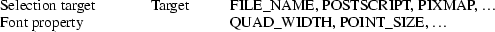
2.3. Giving Up Selection Ownership
Clients may either give up selection ownership
voluntarily or lose it forcibly as the result of some other
client’s actions.
2.3.1. Voluntarily Giving Up Selection Ownership
To relinquish ownership of a selection voluntarily, a
client should execute a SetSelectionOwner request for
that selection atom, with owner specified as None and
the time specified as the timestamp that was used to acquire
the selection.
Alternatively, the client may destroy the window used as
the owner value of the SetSelectionOwner request, or
the client may terminate. In both cases, the ownership of
the selection involved will revert to None.
2.3.2. Forcibly Giving Up Selection Ownership
If a client gives up ownership of a selection or if some
other client executes a SetSelectionOwner for it and
thus reassigns it forcibly, the previous owner will receive
a SelectionClear event. For the definition of a
SelectionClear event, see section 2.2.
The timestamp is the time the selection changed hands.
The specified owner is the window that was specified by the
current owner in its SetSelectionOwner request.
2.4. Requesting a Selection
A client that wishes to obtain the value of a selection
in a particular form (the requestor) issues a
ConvertSelection request, which is defined as
follows:
__ │
ConvertSelection
|
selection, target: ATOM property:
ATOM or None requestor: WINDOW time: TIMESTAMP
or CurrentTime
|
│__
The selection argument specifies the particular
selection involved, and the target argument specifies the
required form of the information. For information about the
choice of suitable atoms to use, see section 2.6. The
requestor should set the requestor argument to a window that
it created; the owner will place the reply property there.
The requestor should set the time argument to the timestamp
on the event that triggered the request for the selection
value. Note that clients should not specify
CurrentTime.
Convention
|
Clients should not use CurrentTime for the time
argument of a ConvertSelection request. Instead, they
should use the timestamp of the event that caused the
request to be made.
|
The requestor should set the property argument to the
name of a property that the owner can use to report the
value of the selection. Requestors should ensure that the
named property does not exist on the window before issuing
the ConvertSelection request.
4 The exception to this rule
is when the requestor intends to pass parameters with the
request (see below).
Rationale
|
It is necessary for requestors to delete the property
before issuing the request so that the target can later be
extended to take parameters without introducing an
incompatibility. Also note that the requestor of a selection
need not know the client that owns the selection nor the
window on which the selection was acquired.
|

Some targets may be defined such that requestors can
pass parameters along with the request. If the requestor
wishes to provide parameters to a request, they should be
placed in the specified property on the requestor window
before the requestor issues the ConvertSelection
request, and this property should be named in the
request.
Some targets may be defined so that parameters are
optional. If no parameters are to be supplied with the
request of such a target, the requestor must ensure that the
property does not exist before issuing the
ConvertSelection request.
The protocol allows the property field to be set to
None, in which case the owner is supposed to choose a
property name. However, it is difficult for the owner to
make this choice safely.
Conventions
|
1.
|
|
Requestors should not use None for the property
argument of a ConvertSelection request.
|
|
|
2.
|
|
Owners receiving ConvertSelection requests with a
property argument of None are talking to an obsolete
client. They should choose the target atom as the property
name to be used for the reply.
|
The result of the ConvertSelection request is
that a SelectionNotify event will be received. For
the definition of a SelectionNotify event, see
section 2.2.
The requestor, selection, time, and target arguments
will be the same as those on the ConvertSelection
request.
If the property argument is None, the conversion
has been refused. This can mean either that there is no
owner for the selection, that the owner does not support the
conversion implied by the target, or that the server did not
have sufficient space to accommodate the data.
If the property argument is not None, then that
property will exist on the requestor window. The value of
the selection can be retrieved from this property by using
the GetProperty request, which is defined as
follows:
__ │
GetProperty
|
window: WINDOW property: ATOM type:
ATOM or AnyPropertyType long-offset,
long-length: CARD32 delete: BOOL
|
→
|
type: ATOM or None format: {0, 8, 16, 32}
bytes-after: CARD32 value: LISTofINT8 or LISTofINT16 or
LISTofINT32
|
│__
When using GetProperty to retrieve the value of a
selection, the property argument should be set to the
corresponding value in the SelectionNotify event.
Because the requestor has no way of knowing beforehand what
type the selection owner will use, the type argument should
be set to AnyPropertyType. Several GetProperty
requests may be needed to retrieve all the data in the
selection; each should set the long-offset argument to the
amount of data received so far, and the size argument to
some reasonable buffer size (see section 2.5). If the
returned value of bytes-after is zero, the whole property
has been transferred.
Once all the data in the selection has been retrieved
(which may require getting the values of several properties
— see section 2.7), the requestor should delete the
property in the SelectionNotify request by using a
GetProperty request with the delete argument set to
True. As previously discussed, the owner has no way
of knowing when the data has been transferred to the
requestor unless the property is removed.
Convention
|
The requestor must delete the property named in the
SelectionNotify once all the data has been retrieved.
The requestor should invoke either DeleteProperty or
GetProperty(delete==True) after it has successfully
retrieved all the data in the selection. For further
information, see section 2.5.
|
2.5. Large Data Transfers
Selections can get large, which poses two problems:
|
•
|
|
Transferring large amounts of data to the server is
expensive.
|
|
•
|
|
All servers will have limits on the amount of data that
can be stored in properties. Exceeding this limit will
result in an Alloc error on the ChangeProperty
request that the selection owner uses to store the data.
|
The problem of limited server resources is addressed by
the following conventions:
Conventions
|
1.
|
|
Selection owners should transfer the data describing a
large selection (relative to the maximum-request-size they
received in the connection handshake) using the INCR
property mechanism (see section 2.7.2).
|
|
2.
|
|
Any client using SetSelectionOwner to acquire
selection ownership should arrange to process Alloc
errors in property change requests. For clients using Xlib,
this involves using the XSetErrorHandler function to
override the default handler.
|
|
3.
|
|
A selection owner must confirm that no Alloc
error occurred while storing the properties for a selection
before replying with a confirming SelectionNotify
event.
|
|
4.
|
|
When storing large amounts of data (relative to
maximum-request-size), clients should use a sequence of
ChangeProperty(mode==Append) requests for reasonable
quantities of data. This avoids locking servers up and
limits the waste of data an Alloc error would
cause.
|
|
5.
|
|
If an Alloc error occurs during the storing of
the selection data, all properties stored for this selection
should be deleted and the ConvertSelection request
should be refused (see section 2.2).
|
|
6.
|
|
To avoid locking servers up for inordinate lengths of
time, requestors retrieving large quantities of data from a
property should perform a series of GetProperty
requests, each asking for a reasonable amount of data.
|
Advice to Implementors
|
Single-threaded servers should take care to avoid locking
up during large data transfers.
|
2.6. Use of Selection Atoms
Defining a new atom consumes resources in the server
that are not released until the server reinitializes. Thus,
reducing the need for newly minted atoms is an important
goal for the use of the selection atoms.
2.6.1. Selection Atoms
There can be an arbitrary number of selections, each
named by an atom. To conform with the inter-client
conventions, however, clients need deal with only these
three selections:
Other selections may be used freely for private
communication among related groups of clients.
2.6.1.1. The PRIMARY Selection
The selection named by the atom PRIMARY is used for all
commands that take only a single argument and is the
principal means of communication between clients that use
the selection mechanism.
2.6.1.2. The SECONDARY Selection
The selection named by the atom SECONDARY is used:
|
•
|
|
As the second argument to commands taking two arguments
(for example, "exchange primary and secondary
selections")
|
|
•
|
|
As a means of obtaining data when there is a primary
selection and the user does not want to disturb it
|
2.6.1.3. The CLIPBOARD Selection
The selection named by the atom CLIPBOARD is used to
hold data that is being transferred between clients, that
is, data that usually is being cut and then pasted or copied
and then pasted. Whenever a client wants to transfer data to
the clipboard:
|
•
|
|
It should assert ownership of the CLIPBOARD.
|
|
|
•
|
|
If it succeeds in acquiring ownership, it should be
prepared to respond to a request for the contents of the
CLIPBOARD in the usual way (retaining the data to be able to
return it). The request may be generated by the clipboard
client described below.
|
|
•
|
|
If it fails to acquire ownership, a cutting client
should not actually perform the cut or provide feedback that
would suggest that it has actually transferred data to the
clipboard.
|
The owner should repeat this process whenever the data
to be transferred would change.
Clients wanting to paste data from the clipboard should
request the contents of the CLIPBOARD selection in the usual
way.
Except while a client is actually deleting or copying
data, the owner of the CLIPBOARD selection may be a single,
special client implemented for the purpose. This client
maintains the content of the clipboard up-to-date and
responds to requests for data from the clipboard as
follows:
|
•
|
|
It should assert ownership of the CLIPBOARD selection
and reassert it any time the clipboard data changes.
|
|
•
|
|
If it loses the selection (because another client has
some new data for the clipboard), it should:
|
|
−
|
|
Obtain the contents of the selection from the new owner
by using the timestamp in the SelectionClear
event.
|
|
−
|
|
Attempt to reassert ownership of the CLIPBOARD selection
by using the same timestamp.
|
|
−
|
|
Restart the process using a newly acquired timestamp if
this attempt fails. This timestamp should be obtained by
asking the current owner of the CLIPBOARD selection to
convert it to a TIMESTAMP. If this conversion is refused or
if the same timestamp is received twice, the clipboard
client should acquire a fresh timestamp in the usual way
(for example by a zero-length append to a property).
|
|
•
|
|
It should respond to requests for the CLIPBOARD contents
in the usual way.
|
A special CLIPBOARD client is not necessary. The
protocol used by the cutting client and the pasting client
is the same whether the CLIPBOARD client is running or not.
The reasons for running the special client include:
|
•
|
|
Stability − If the cutting client were to crash or
terminate, the clipboard value would still be available.
|
|
•
|
|
Feedback − The clipboard client can display the
contents of the clipboard.
|
|
•
|
|
Simplicity − A client deleting data does not have
to retain it for so long, thus reducing the chance of race
conditions causing problems.
|
The reasons not to run the clipboard client include:
|
•
|
|
Performance − Data is transferred only if it is
actually required (that is, when some client actually wants
the data).
|
|
•
|
|
Flexibility − The clipboard data may be available
as more than one target.
|
2.6.2. Target Atoms
The atom that a requestor supplies as the target of a
ConvertSelection request determines the form of the
data supplied. The set of such atoms is extensible, but a
generally accepted base set of target atoms is needed. As a
starting point for this, the following table contains those
that have been suggested so far.


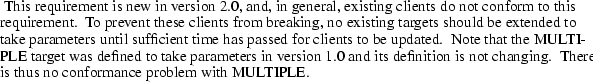

References:
|
[1]
|
|
Adobe Systems, Incorporated. Portable Document Format
Reference Manual. Reading, MA, Addison-Wesley, ISBN
0-201-62628-4.
|
|
[2]
|
|
Apple Computer, Incorporated. Inside Macintosh,
Volume V. Chapter 4, "Color QuickDraw," Color
Picture Format. ISBN 0-201-17719-6.
|
|
[3]
|
|
Adobe Systems, Incorporated. PostScript Language
Reference Manual. Reading, MA, Addison-Wesley, ISBN
0-201-18127-4.
|
It is expected that this table will grow over time.
Selection owners are required to support the following
targets. All other targets are optional.
|
•
|
|
TARGETS − The owner should return a list of atoms
that represent the targets for which an attempt to convert
the current selection will succeed (barring unforseeable
problems such as Alloc errors). This list should
include all the required atoms.
|
|
•
|
|
MULTIPLE − The MULTIPLE target atom is valid only
when a property is specified on the ConvertSelection
request. If the property argument in the
SelectionRequest event is None and the target
is MULTIPLE, it should be refused.
|
|
When a selection owner receives a
SelectionRequest(target==MULTIPLE) request, the
contents of the property named in the request will be a list
of atom pairs: the first atom naming a target and the second
naming a property (None is not valid here). The
effect should be as if the owner had received a sequence of
SelectionRequest events (one for each atom pair)
except that:
|
|
−
|
|
The owner should reply with a SelectionNotify
only when all the requested conversions have been
performed.
|
|
−
|
|
If the owner fails to convert the target named by an
atom in the MULTIPLE property, it should replace that atom
in the property with None.
|
Convention
|
The entries in a MULTIPLE property must be processed in
the order they appear in the property. For further
information, see section 2.6.3.
|
|
The requestor should delete each individual property when
it has copied the data from that conversion, and the
property specified in the MULTIPLE request when it has
copied all the data.
The requests are otherwise to be processed independently,
and they should succeed or fail independently. The MULTIPLE
target is an optimization that reduces the amount of
protocol traffic between the owner and the requestor; it is
not a transaction mechanism. For example, a client may issue
a MULTIPLE request with two targets: a data target and the
DELETE target. The DELETE target will still be processed
even if the conversion of the data target fails.
|
|
•
|
|
TIMESTAMP − To avoid some race conditions, it is
important that requestors be able to discover the timestamp
the owner used to acquire ownership. Until and unless the
protocol is changed so that a GetSelectionOwner
request returns the timestamp used to acquire ownership,
selection owners must support conversion to TIMESTAMP,
returning the timestamp they used to obtain the
selection.
|
2.6.3. Selection Targets with Side Effects
Some targets (for example, DELETE) have side effects. To
render these targets unambiguous, the entries in a MULTIPLE
property must be processed in the order that they appear in
the property.
In general, targets with side effects will return no
information, that is, they will return a zero length
property of type NULL. (Type NULL means the result of
InternAtom on the string "NULL", not the
value zero.) In all cases, the requested side effect must be
performed before the conversion is accepted. If the
requested side effect cannot be performed, the corresponding
conversion request must be refused.
Conventions
|
1.
|
|
Targets with side effects should return no information
(that is, they should have a zero-length property of type
NULL).
|
|
2.
|
|
The side effect of a target must be performed before the
conversion is accepted.
|
|
3.
|
|
If the side effect of a target cannot be performed, the
corresponding conversion request must be refused.
|
|
Problem
|
The need to delay responding to the
ConvertSelection request until a further conversion
has succeeded poses problems for the Intrinsics interface
that need to be addressed.
|
These side-effect targets are used to implement
operations such as "exchange PRIMARY and SECONDARY
selections."
2.6.3.1. DELETE
When the owner of a selection receives a request to
convert it to DELETE, it should delete the corresponding
selection (whatever doing so means for its internal data
structures) and return a zero-length property of type NULL
if the deletion was successful.
2.6.3.2. INSERT_SELECTION
When the owner of a selection receives a request to
convert it to INSERT_SELECTION, the property named will be
of type ATOM_PAIR. The first atom will name a selection, and
the second will name a target. The owner should use the
selection mechanism to convert the named selection into the
named target and should insert it at the location of the
selection for which it got the INSERT_SELECTION request
(whatever doing so means for its internal data
structures).
2.6.3.3. INSERT_PROPERTY
When the owner of a selection receives a request to
convert it to INSERT_PROPERTY, it should insert the property
named in the request at the location of the selection for
which it got the INSERT_SELECTION request (whatever doing so
means for its internal data structures).
2.7. Use of Selection Properties
The names of the properties used in selection data
transfer are chosen by the requestor. The use of None
property fields in ConvertSelection requests (which
request the selection owner to choose a name) is not
permitted by these conventions.
The selection owner always chooses the type of the
property in the selection data transfer. Some types have
special semantics assigned by convention, and these are
reviewed in the following sections.
In all cases, a request for conversion to a target
should return either a property of one of the types listed
in the previous table for that target or a property of type
INCR and then a property of one of the listed types.
Certain selection properties may contain resource IDs.
The selection owner should ensure that the resource is not
destroyed and that its contents are not changed until after
the selection transfer is complete. Requestors that rely on
the existence or on the proper contents of a resource must
operate on the resource (for example, by copying the
contents of a pixmap) before deleting the selection
property.
The selection owner will return a list of zero or more
items of the type indicated by the property type. In
general, the number of items in the list will correspond to
the number of disjoint parts of the selection. Some targets
(for example, side-effect targets) will be of length zero
irrespective of the number of disjoint selection parts. In
the case of fixed-size items, the requestor may determine
the number of items by the property size. Selection property
types are listed in the table below. For variable-length
items such as text, the separators are also listed.

It is expected that this table will grow over time.
2.7.1. TEXT Properties
In general, the encoding for the characters in a text
string property is specified by its type. It is highly
desirable for there to be a simple, invertible mapping
between string property types and any character set names
embedded within font names in any font naming standard
adopted by the Consortium.
The atom TEXT is a polymorphic target. Requesting
conversion into TEXT will convert into whatever encoding is
convenient for the owner. The encoding chosen will be
indicated by the type of the property returned. TEXT is not
defined as a type; it will never be the returned type from a
selection conversion request.
If the requestor wants the owner to return the contents
of the selection in a specific encoding, it should request
conversion into the name of that encoding.
In the table in section 2.6.2, the word TEXT (in the
Type column) is used to indicate one of the registered
encoding names. The type would not actually be TEXT; it
would be STRING or some other ATOM naming the encoding
chosen by the owner.
STRING as a type or a target specifies the ISO Latin-1
character set plus the control characters TAB (hex 09) and
NEWLINE (hex 0A). The spacing interpretation of TAB is
context dependent. Other ASCII control characters are
explicitly not included in STRING at the present time.
COMPOUND_TEXT as a type or a target specifies the
Compound Text interchange format; see the Compound Text
Encoding.
UTF8_STRING as a type or a target specifies an UTF-8
encoded string, with NEWLINE (U+000A, hex 0A) as end-of-line
marker.
There are some text objects where the source or intended
user, as the case may be, does not have a specific character
set for the text, but instead merely requires a
zero-terminated sequence of bytes with no other restriction;
no element of the selection mechanism may assume that any
byte value is forbidden or that any two differing sequences
are equivalent. 8 For these
objects, the type C_STRING should be used.

Rationale
|
An example of the need for C_STRING is to transmit the
names of files; many operating systems do not interpret
filenames as having a character set. For example, the same
character string uses a different sequence of bytes in ASCII
and EBCDIC, and so most operating systems see these as
different filenames and offer no way to treat them as the
same. Thus no character-set based property type is
suitable.
|
Type STRING, COMPOUND_TEXT, UTF8_STRING, and C_STRING
properties will consist of a list of elements separated by
null characters; other encodings will need to specify an
appropriate list format.
2.7.2. INCR Properties
Requestors may receive a property of type INCR
9 in response to any target
that results in selection data.

This indicates that the owner will send the actual data
incrementally. The contents of the INCR property will be an
integer, which represents a lower bound on the number of
bytes of data in the selection. The requestor and the
selection owner transfer the data in the selection in the
following manner.
The selection requestor starts the transfer process by
deleting the (type==INCR) property forming the reply to the
selection.
The selection owner then:
|
•
|
|
Appends the data in suitable-size chunks to the same
property on the same window as the selection reply with a
type corresponding to the actual type of the converted
selection. The size should be less than the
maximum-request-size in the connection handshake.
|
|
•
|
|
Waits between each append for a
PropertyNotify(state==Deleted) event that shows that
the requestor has read the data. The reason for doing this
is to limit the consumption of space in the server.
|
|
•
|
|
Waits (after the entire data has been transferred to the
server) until a PropertyNotify(state==Deleted) event
that shows that the data has been read by the requestor and
then writes zero-length data to the property.
|
The selection requestor:
|
•
|
|
Waits for the SelectionNotify event.
|
|
|
−
|
|
Retrieving data using GetProperty with the delete
argument True.
|
|
−
|
|
Waiting for a PropertyNotify with the state
argument NewValue.
|
|
•
|
|
Waits until the property named by the
PropertyNotify event is zero-length.
|
|
•
|
|
Deletes the zero-length property.
|
|
The type of the converted selection is the type of the
first partial property. The remaining partial properties
must have the same type.
2.7.3. DRAWABLE Properties
Requestors may receive properties of type PIXMAP,
BITMAP, DRAWABLE, or WINDOW, which contain an appropriate
ID. While information about these drawables is available
from the server by means of the GetGeometry request,
the following items are not:
In general, requestors converting into targets whose
returned type in the table in section 2.6.2 is one of the
DRAWABLE types should expect to convert also into the
following targets (using the MULTIPLE mechanism):
|
•
|
|
FOREGROUND returns a PIXEL value.
|
|
|
•
|
|
BACKGROUND returns a PIXEL value.
|
|
|
•
|
|
COLORMAP returns a colormap ID.
|
|
2.7.4. SPAN Properties
Properties with type SPAN contain a list of
cardinal-pairs with the length of the cardinals determined
by the format. The first specifies the starting position,
and the second specifies the ending position plus one. The
base is zero. If they are the same, the span is zero-length
and is before the specified position. The units are implied
by the target atom, such as LINE_NUMBER or
CHARACTER_POSITION.
2.8. Manager Selections
Certain clients, often called managers, take on
responsibility for managing shared resources. A client that
manages a shared resource should take ownership of an
appropriate selection, named using the conventions described
in sections 1.2.3 and 1.2.6. A client that manages multiple
shared resources (or groups of resources) should take
ownership of a selection for each one.
The manager may support conversion of various targets
for that selection. Managers are encouraged to use this
technique as the primary means by which clients interact
with the managed resource. Note that the conventions for
interacting with the window manager predate this section; as
a result many interactions with the window manager use other
techniques.
Before a manager takes ownership of a manager selection,
it should use the GetSelectionOwner request to check
whether the selection is already owned by another client,
and, where appropriate, it should ask the user if the new
manager should replace the old one. If so, it may then take
ownership of the selection. Managers should acquire the
selection using a window created expressly for this purpose.
Managers must conform to the rules for selection owners
described in sections 2.1 and 2.2, and they must also
support the required targets listed in section 2.6.2.
If a manager loses ownership of a manager selection,
this means that a new manager is taking over its
responsibilities. The old manager must release all resources
it has managed and must then destroy the window that owned
the selection. For example, a window manager losing
ownership of WM_S2 must deselect from
SubstructureRedirect on the root window of screen 2
before destroying the window that owned WM_S2.
When the new manager notices that the window owning the
selection has been destroyed, it knows that it can
successfully proceed to control the resource it is planning
to manage. If the old manager does not destroy the window
within a reasonable time, the new manager should check with
the user before destroying the window itself or killing the
old manager.
If a manager wants to give up, on its own, management of
a shared resource controlled by a selection, it must do so
by releasing the resources it is managing and then by
destroying the window that owns the selection. It should not
first disown the selection, since this introduces a race
condition.
Clients who are interested in knowing when the owner of
a manager selection is no longer managing the corresponding
shared resource should select for StructureNotify on
the window owning the selection so they can be notified when
the window is destroyed. Clients are warned that after doing
a GetSelectionOwner and selecting for
StructureNotify, they should do a
GetSelectionOwner again to ensure that the owner did
not change after initially getting the selection owner and
before selecting for StructureNotify.
Immediately after a manager successfully acquires
ownership of a manager selection, it should announce its
arrival by sending a ClientMessage event. This event
should be sent using the SendEvent protocol request
with the following arguments:


Clients that wish to know when a specific manager has
started should select for StructureNotify on the
appropriate root window and should watch for the appropriate
MANAGER ClientMessage.
3. Peer-to-Peer Communication by Means of Cut Buffers
The cut buffer mechanism is much simpler but much less
powerful than the selection mechanism. The selection
mechanism is active in that it provides a link between the
owner and requestor clients. The cut buffer mechanism is
passive; an owner places data in a cut buffer from which a
requestor retrieves the data at some later time.
The cut buffers consist of eight properties on the root
of screen zero, named by the predefined atoms CUT_BUFFER0 to
CUT_BUFFER7. These properties must, at present, have type
STRING and format 8. A client that uses the cut buffer
mechanism must initially ensure that all eight properties
exist by using ChangeProperty requests to append
zero-length data to each.
A client that stores data in the cut buffers (an owner)
first must rotate the ring of buffers by plus 1 by using
RotateProperties requests to rename each buffer; that
is, CUT_BUFFER0 to CUT_BUFFER1, CUT_BUFFER1 to CUT_BUFFER2,
..., and CUT_BUFFER7 to CUT_BUFFER0. It then must store the
data into CUT_BUFFER0 by using a ChangeProperty
request in mode Replace.
A client that obtains data from the cut buffers should
use a GetProperty request to retrieve the contents of
CUT_BUFFER0.
In response to a specific user request, a client may
rotate the cut buffers by minus 1 by using
RotateProperties requests to rename each buffer; that
is, CUT_BUFFER7 to CUT_BUFFER6, CUT_BUFFER6 to CUT_BUFFER5,
..., and CUT_BUFFER0 to CUT_BUFFER7.
Data should be stored to the cut buffers and the ring
rotated only when requested by explicit user action. Users
depend on their mental model of cut buffer operation and
need to be able to identify operations that transfer data to
and fro.
4. Client-to-Window-Manager Communication
To permit window managers to perform their role of
mediating the competing demands for resources such as screen
space, the clients being managed must adhere to certain
conventions and must expect the window managers to do
likewise. These conventions are covered here from the
client’s point of view.
In general, these conventions are somewhat complex and
will undoubtedly change as new window management paradigms
are developed. Thus, there is a strong bias toward defining
only those conventions that are essential and that apply
generally to all window management paradigms. Clients
designed to run with a particular window manager can easily
define private protocols to add to these conventions, but
they must be aware that their users may decide to run some
other window manager no matter how much the designers of the
private protocol are convinced that they have seen the
"one true light" of user interfaces.
It is a principle of these conventions that a general
client should neither know nor care which window manager is
running or, indeed, if one is running at all. The
conventions do not support all client functions without a
window manager running; for example, the concept of Iconic
is not directly supported by clients. If no window manager
is running, the concept of Iconic does not apply. A goal of
the conventions is to make it possible to kill and restart
window managers without loss of functionality.
Each window manager will implement a particular window
management policy; the choice of an appropriate window
management policy for the user’s circumstances is not
one for an individual client to make but will be made by the
user or the user’s system administrator. This does not
exclude the possibility of writing clients that use a
private protocol to restrict themselves to operating only
under a specific window manager. Rather, it merely ensures
that no claim of general utility is made for such
programs.
For example, the claim is often made: "The client
I’m writing is important, and it needs to be on
top." Perhaps it is important when it is being run in
earnest, and it should then be run under the control of a
window manager that recognizes "important" windows
through some private protocol and ensures that they are on
top. However, imagine, for example, that the
"important" client is being debugged. Then,
ensuring that it is always on top is no longer the
appropriate window management policy, and it should be run
under a window manager that allows other windows (for
example, the debugger) to appear on top.
4.1. Client’s Actions
In general, the object of the X Version 11 design is
that clients should, as far as possible, do exactly what
they would do in the absence of a window manager, except for
the following:
|
•
|
|
Hinting to the window manager about the resources they
would like to obtain
|
|
•
|
|
Cooperating with the window manager by accepting the
resources they are allocated even if they are not those
requested
|
|
•
|
|
Being prepared for resource allocations to change at any
time
|
4.1.1. Creating a Top-Level Window
A client’s top-level window is a window
whose override-redirect attribute is False. It must
either be a child of a root window, or it must have been a
child of a root window immediately prior to having been
reparented by the window manager. If the client reparents
the window away from the root, the window is no longer a
top-level window; but it can become a top-level window again
if the client reparents it back to the root.
A client usually would expect to create its top-level
windows as children of one or more of the root windows by
using some boilerplate like the following:
win = XCreateSimpleWindow(dpy, DefaultRootWindow(dpy), xsh.x, xsh.y,
|
xsh.width, xsh.height, bw, bd, bg);
|
If a particular one of the root windows was required,
however, it could use something like the following:
win = XCreateSimpleWindow(dpy, RootWindow(dpy, screen), xsh.x, xsh.y,
|
xsh.width, xsh.height, bw, bd, bg);
|
Ideally, it should be possible to override the choice of
a root window and allow clients (including window managers)
to treat a nonroot window as a pseudo-root. This would
allow, for example, the testing of window managers and the
use of application-specific window managers to control the
subwindows owned by the members of a related suite of
clients. Doing so properly requires an extension, the design
of which is under study.
From the client’s point of view, the window
manager will regard its top-level window as being in one of
three states:
Newly created windows start in the Withdrawn state.
Transitions between states happen when the top-level window
is mapped and unmapped and when the window manager receives
certain messages. For further details, see sections 4.1.2.4
and 4.1.4.
4.1.2. Client Properties
Once the client has one or more top-level windows, it
should place properties on those windows to inform the
window manager of the behavior that the client desires.
Window managers will assume values they find convenient for
any of these properties that are not supplied; clients that
depend on particular values must explicitly supply them. The
window manager will not change properties written by the
client.
The window manager will examine the contents of these
properties when the window makes the transition from the
Withdrawn state and will monitor some properties for changes
while the window is in the Iconic or Normal state. When the
client changes one of these properties, it must use
Replace mode to overwrite the entire property with
new data; the window manager will retain no memory of the
old value of the property. All fields of the property must
be set to suitable values in a single Replace mode
ChangeProperty request. This ensures that the full
contents of the property will be available to a new window
manager if the existing one crashes, if it is shut down and
restarted, or if the session needs to be shut down and
restarted by the session manager.
Convention
|
Clients writing or rewriting window manager properties
must ensure that the entire content of each property remains
valid at all times.
|
Some of these properties may contain the IDs of
resources, such as windows or pixmaps. Clients should ensure
that these resources exist for at least as long as the
window on which the property resides.
If these properties are longer than expected, clients
should ignore the remainder of the property. Extending these
properties is reserved to the X Consortium; private
extensions to them are forbidden. Private additional
communication between clients and window managers should
take place using separate properties. The only exception to
this rule is the WM_PROTOCOLS property, which may be of
arbitrary length and which may contain atoms representing
private protocols (see section 4.1.2.7).
The next sections describe each of the properties the
clients need to set, in turn. They are summarized in the
table in section 4.4.
4.1.2.1. WM_NAME Property
The WM_NAME property is an uninterpreted string that the
client wants the window manager to display in association
with the window (for example, in a window headline bar).
The encoding used for this string (and all other
uninterpreted string properties) is implied by the type of
the property. The type atoms to be used for this purpose are
described in section 2.7.1.
Window managers are expected to make an effort to
display this information. Simply ignoring WM_NAME is not
acceptable behavior. Clients can assume that at least the
first part of this string is visible to the user and that if
the information is not visible to the user, it is because
the user has taken an explicit action to make it
invisible.
On the other hand, there is no guarantee that the user
can see the WM_NAME string even if the window manager
supports window headlines. The user may have placed the
headline off-screen or have covered it by other windows.
WM_NAME should not be used for application-critical
information or to announce asynchronous changes of an
application’s state that require timely user response.
The expected uses are to permit the user to identify one of
a number of instances of the same client and to provide the
user with noncritical state information.
Even window managers that support headline bars will
place some limit on the length of the WM_NAME string that
can be visible; brevity here will pay dividends.
4.1.2.2. WM_ICON_NAME Property
The WM_ICON_NAME property is an uninterpreted string
that the client wants to be displayed in association with
the window when it is iconified (for example, in an icon
label). In other respects, including the type, it is similar
to WM_NAME. For obvious geometric reasons, fewer characters
will normally be visible in WM_ICON_NAME than WM_NAME.
Clients should not attempt to display this string in
their icon pixmaps or windows; rather, they should rely on
the window manager to do so.
4.1.2.3. WM_NORMAL_HINTS Property
The type of the WM_NORMAL_HINTS property is
WM_SIZE_HINTS. Its contents are as follows:

The WM_SIZE_HINTS.flags bit definitions are as
follows:

To indicate that the size and position of the window
(when a transition from the Withdrawn state occurs) was
specified by the user, the client should set the
USPosition and USSize flags, which allow a
window manager to know that the user specifically asked
where the window should be placed or how the window should
be sized and that further interaction is superfluous. To
indicate that it was specified by the client without any
user involvement, the client should set PPosition and
PSize.
The size specifiers refer to the width and height of the
client’s window excluding borders.
The win_gravity may be any of the values specified for
WINGRAVITY in the core protocol except for Unmap:
NorthWest (1), North (2), NorthEast
(3), West (4), Center (5), East (6),
SouthWest (7), South (8), and SouthEast
(9). It specifies how and whether the client window wants to
be shifted to make room for the window manager frame.
If the win_gravity is Static, the window manager
frame is positioned so that the inside border of the client
window inside the frame is in the same position on the
screen as it was when the client requested the transition
from Withdrawn state. Other values of win_gravity specify a
window reference point. For NorthWest,
NorthEast, SouthWest, and SouthEast the
reference point is the specified outer corner of the window
(on the outside border edge). For North,
South, East, and West the reference
point is the center of the specified outer edge of the
window border. For Center the reference point is the
center of the window. The reference point of the window
manager frame is placed at the location on the screen where
the reference point of the client window was when the client
requested the transition from Withdrawn state.
The min_width and min_height elements specify the
minimum size that the window can be for the client to be
useful. The max_width and max_height elements specify the
maximum size. The base_width and base_height elements in
conjunction with width_inc and height_inc define an
arithmetic progression of preferred window widths and
heights for non-negative integers i and j:


Window managers are encouraged to use i and
j instead of width and height in reporting window
sizes to users. If a base size is not provided, the minimum
size is to be used in its place and vice versa.
The min_aspect and max_aspect fields are fractions with
the numerator first and the denominator second, and they
allow a client to specify the range of aspect ratios it
prefers. Window managers that honor aspect ratios should
take into account the base size in determining the preferred
window size. If a base size is provided along with the
aspect ratio fields, the base size should be subtracted from
the window size prior to checking that the aspect ratio
falls in range. If a base size is not provided, nothing
should be subtracted from the window size. (The minimum size
is not to be used in place of the base size for this
purpose.)
4.1.2.4. WM_HINTS Property
The WM_HINTS property (whose type is WM_HINTS) is used
to communicate to the window manager. It conveys the
information the window manager needs other than the window
geometry, which is available from the window itself; the
constraints on that geometry, which is available from the
WM_NORMAL_HINTS structure; and various strings, which need
separate properties, such as WM_NAME. The contents of the
properties are as follows:
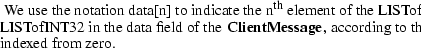
The WM_HINTS.flags bit definitions are as follows:

Window managers are free to assume convenient values for
all fields of the WM_HINTS property if a window is mapped
without one.
The input field is used to communicate to the window
manager the input focus model used by the client (see
section 4.1.7).
Clients with the Globally Active and No Input models
should set the input flag to False. Clients with the
Passive and Locally Active models should set the input flag
to True.
From the client’s point of view, the window
manager will regard the client’s top-level window as
being in one of three states:
The semantics of these states are described in section
4.1.4. Newly created windows start in the Withdrawn state.
Transitions between states happen when a top-level window is
mapped and unmapped and when the window manager receives
certain messages.
The value of the initial_state field determines the
state the client wishes to be in at the time the top-level
window is mapped from the Withdrawn state, as shown in the
following table:

The icon_pixmap field may specify a pixmap to be used as
an icon. This pixmap should be:
|
•
|
|
One of the sizes specified in the WM_ICON_SIZE property
on the root if it exists (see section 4.1.3.2).
|
|
•
|
|
1-bit deep. The window manager will select, through the
defaults database, suitable background (for the 0 bits) and
foreground (for the 1 bits) colors. These defaults can, of
course, specify different colors for the icons of different
clients.
|
The icon_mask specifies which pixels of the icon_pixmap
should be used as the icon, allowing for icons to appear
nonrectangular.
The icon_window field is the ID of a window the client
wants used as its icon. Most, but not all, window managers
will support icon windows. Those that do not are likely to
have a user interface in which small windows that behave
like icons are completely inappropriate. Clients should not
attempt to remedy the omission by working around it.
Clients that need more capabilities from the icons than
a simple 2-color bitmap should use icon windows. Rules for
clients that do are set out in section 4.1.9.
The (icon_x,icon_y) coordinate is a hint to the window
manager as to where it should position the icon. The
policies of the window manager control the positioning of
icons, so clients should not depend on attention being paid
to this hint.
The window_group field lets the client specify that this
window belongs to a group of windows. An example is a single
client manipulating multiple children of the root
window.
Conventions
|
1.
|
|
The window_group field should be set to the ID of the
group leader. The window group leader may be a window that
exists only for that purpose; a placeholder group leader of
this kind would never be mapped either by the client or by
the window manager.
|
|
2.
|
|
The properties of the window group leader are those for
the group as a whole (for example, the icon to be shown when
the entire group is iconified).
|
Window managers may provide facilities for manipulating
the group as a whole. Clients, at present, have no way to
operate on the group as a whole.
The messages bit, if set in the flags field, indicates
that the client is using an obsolete window manager
communication protocol, 11
rather than the WM_PROTOCOLS mechanism of section
4.1.2.7.

The UrgencyHint flag, if set in the flags field,
indicates that the client deems the window contents to be
urgent, requiring the timely response of the user. The
window manager must make some effort to draw the
user’s attention to this window while this flag is
set. The window manager must also monitor the state of this
flag for the entire time the window is in the Normal or
Iconic state and must take appropriate action when the state
of the flag changes. The flag is otherwise independent of
the window’s state; in particular, the window manager
is not required to deiconify the window if the client sets
the flag on an Iconic window. Clients must provide some
means by which the user can cause the UrgencyHint
flag to be set to zero or the window to be withdrawn. The
user’s action can either mitigate the actual condition
that made the window urgent, or it can merely shut off the
alarm.
Rationale
|
This mechanism is useful for alarm dialog boxes or
reminder windows, in cases where mapping the window is not
enough (e.g., in the presence of multi-workspace or virtual
desktop window managers), and where using an
override-redirect window is too intrusive. For example, the
window manager may attract attention to an urgent window by
adding an indicator to its title bar or its icon. Window
managers may also take additional action for a window that
is newly urgent, such as by flashing its icon (if the window
is iconic) or by raising it to the top of the stack.
|
4.1.2.5. WM_CLASS Property
The WM_CLASS property (of type STRING without control
characters) contains two consecutive null-terminated
strings. These specify the Instance and Class names to be
used by both the client and the window manager for looking
up resources for the application or as identifying
information. This property must be present when the window
leaves the Withdrawn state and may be changed only while the
window is in the Withdrawn state. Window managers may
examine the property only when they start up and when the
window leaves the Withdrawn state, but there should be no
need for a client to change its state dynamically.
The two strings, respectively, are:
|
•
|
|
A string that names the particular instance of the
application to which the client that owns this window
belongs. Resources that are specified by instance name
override any resources that are specified by class name.
Instance names can be specified by the user in an
operating-system specific manner. On POSIX-conformant
systems, the following conventions are used:
|
|
−
|
|
If "−name NAME" is given on the command
line, NAME is used as the instance name.
|
|
−
|
|
Otherwise, if the environment variable RESOURCE_NAME is
set, its value will be used as the instance name.
|
|
−
|
|
Otherwise, the trailing part of the name used to invoke
the program (argv[0] stripped of any directory names) is
used as the instance name.
|
|
•
|
|
A string that names the general class of applications to
which the client that owns this window belongs. Resources
that are specified by class apply to all applications that
have the same class name. Class names are specified by the
application writer. Examples of commonly used class names
include: "Emacs", "XTerm",
"XClock", "XLoad", and so on.
|
Note that WM_CLASS strings are null-terminated and,
thus, differ from the general conventions that STRING
properties are null-separated. This inconsistency is
necessary for backwards compatibility.
4.1.2.6. WM_TRANSIENT_FOR Property
The WM_TRANSIENT_FOR property (of type WINDOW) contains
the ID of another top-level window. The implication is that
this window is a pop-up on behalf of the named window, and
window managers may decide not to decorate transient windows
or may treat them differently in other ways. In particular,
window managers should present newly mapped WM_TRANSIENT_FOR
windows without requiring any user interaction, even if
mapping top-level windows normally does require interaction.
Dialogue boxes, for example, are an example of windows that
should have WM_TRANSIENT_FOR set.
It is important not to confuse WM_TRANSIENT_FOR with
override-redirect. WM_TRANSIENT_FOR should be used in those
cases where the pointer is not grabbed while the window is
mapped (in other words, if other windows are allowed to be
active while the transient is up). If other windows must be
prevented from processing input (for example, when
implementing pop-up menus), use override-redirect and grab
the pointer while the window is mapped.
4.1.2.7. WM_PROTOCOLS Property
The WM_PROTOCOLS property (of type ATOM) is a list of
atoms. Each atom identifies a communication protocol between
the client and the window manager in which the client is
willing to participate. Atoms can identify both standard
protocols and private protocols specific to individual
window managers.
All the protocols in which a client can volunteer to
take part involve the window manager sending the client a
ClientMessage event and the client taking appropriate
action. For details of the contents of the event, see
section 4.2.8. In each case, the protocol transactions are
initiated by the window manager.
The WM_PROTOCOLS property is not required. If it is not
present, the client does not want to participate in any
window manager protocols.
The X Consortium will maintain a registry of protocols
to avoid collisions in the name space. The following table
lists the protocols that have been defined to date.
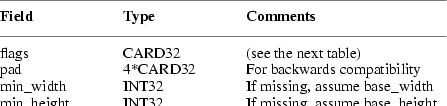
It is expected that this table will grow over time.
4.1.2.8. WM_COLORMAP_WINDOWS Property
The WM_COLORMAP_WINDOWS property (of type WINDOW) on a
top-level window is a list of the IDs of windows that may
need colormaps installed that differ from the colormap of
the top-level window. The window manager will watch this
list of windows for changes in their colormap attributes.
The top-level window is always (implicitly or explicitly) on
the watch list. For the details of this mechanism, see
section 4.1.8.
4.1.2.9. WM_CLIENT_MACHINE Property
The client should set the WM_CLIENT_MACHINE property (of
one of the TEXT types) to a string that forms the name of
the machine running the client as seen from the machine
running the server.
4.1.3. Window Manager Properties
The properties that were described in the previous
section are those that the client is responsible for
maintaining on its top-level windows. This section describes
the properties that the window manager places on
client’s top-level windows and on the root.
4.1.3.1. WM_STATE Property
The window manager will place a WM_STATE property (of
type WM_STATE) on each top-level client window that is not
in the Withdrawn state. Top-level windows in the Withdrawn
state may or may not have the WM_STATE property. Once the
top-level window has been withdrawn, the client may re-use
it for another purpose. Clients that do so should remove the
WM_STATE property if it is still present.
Some clients (such as xprop) will ask the user to
click over a window on which the program is to operate.
Typically, the intent is for this to be a top-level window.
To find a top-level window, clients should search the window
hierarchy beneath the selected location for a window with
the WM_STATE property. This search must be recursive in
order to cover all window manager reparenting possibilities.
If no window with a WM_STATE property is found, it is
recommended that programs use a mapped child-of-root window
if one is present beneath the selected location.
The contents of the WM_STATE property are defined as
follows:

The following table lists the WM_STATE.state values:

Adding other fields to this property is reserved to the
X Consortium. Values for the state field other than those
defined in the above table are reserved for use by the X
Consortium.
The state field describes the window manager’s
idea of the state the window is in, which may not match the
client’s idea as expressed in the initial_state field
of the WM_HINTS property (for example, if the user has asked
the window manager to iconify the window). If it is
NormalState, the window manager believes the client
should be animating its window. If it is IconicState,
the client should animate its icon window. In either state,
clients should be prepared to handle exposure events from
either window.
When the window is withdrawn, the window manager will
either change the state field’s value to
WithdrawnState or it will remove the WM_STATE
property entirely.
The icon field should contain the window ID of the
window that the window manager uses as the icon for the
window on which this property is set. If no such window
exists, the icon field should be None. Note that this
window could be but is not necessarily the same window as
the icon window that the client may have specified in its
WM_HINTS property. The WM_STATE icon may be a window that
the window manager has supplied and that contains the
client’s icon pixmap, or it may be an ancestor of the
client’s icon window.
4.1.3.2. WM_ICON_SIZE Property
A window manager that wishes to place constraints on the
sizes of icon pixmaps and/or windows should place a property
called WM_ICON_SIZE on the root. The contents of this
property are listed in the following table.

For more details see section 14.1.12 in Xlib −
C Language X Interface.
4.1.4. Changing Window State
From the client’s point of view, the window
manager will regard each of the client’s top-level
windows as being in one of three states, whose semantics are
as follows:
|
•
|
|
NormalState − The client’s top-level
window is viewable.
|
|
•
|
|
IconicState − The client’s top-level
window is iconic (whatever that means for this window
manager). The client can assume that its top-level window is
not viewable, its icon_window (if any) will be viewable and,
failing that, its icon_pixmap (if any) or its WM_ICON_NAME
will be displayed.
|
|
•
|
|
WithdrawnState − Neither the client’s
top-level window nor its icon is visible.
|
In fact, the window manager may implement states with
semantics other than those described above. For example, a
window manager might implement a concept of an
"inactive" state in which an infrequently used
client’s window would be represented as a string in a
menu. But this state is invisible to the client, which would
see itself merely as being in the Iconic state.
Newly created top-level windows are in the Withdrawn
state. Once the window has been provided with suitable
properties, the client is free to change its state as
follows:
|
•
|
|
Withdrawn → Normal − The client should map
the window with WM_HINTS.initial_state being
NormalState.
|
|
•
|
|
Withdrawn → Iconic − The client should map
the window with WM_HINTS.initial_state being
IconicState.
|
|
•
|
|
Normal → Iconic − The client should send a
ClientMessage event as described later in this
section.
|
|
•
|
|
Normal → Withdrawn − The client should unmap
the window and follow it with a synthetic UnmapNotify
event as described later in this section.
|
|
•
|
|
Iconic → Normal − The client should map the
window. The contents of WM_HINTS.initial_state are
irrelevant in this case.
|
|
•
|
|
Iconic → Withdrawn − The client should unmap
the window and follow it with a synthetic UnmapNotify
event as described later in this section.
|
Only the client can effect a transition into or out of
the Withdrawn state. Once a client’s window has left
the Withdrawn state, the window will be mapped if it is in
the Normal state and the window will be unmapped if it is in
the Iconic state. Reparenting window managers must unmap the
client’s window when it is in the Iconic state, even
if an ancestor window being unmapped renders the
client’s window unviewable. Conversely, if a
reparenting window manager renders the client’s window
unviewable by unmapping an ancestor, the client’s
window is by definition in the Iconic state and must also be
unmapped.
Advice to Implementors
|
Clients can select for StructureNotify on their
top-level windows to track transitions between Normal and
Iconic states. Receipt of a MapNotify event will
indicate a transition to the Normal state, and receipt of an
UnmapNotify event will indicate a transition to the
Iconic state.
|
When changing the state of the window to Withdrawn, the
client must (in addition to unmapping the window) send a
synthetic UnmapNotify event by using a
SendEvent request with the following arguments:

Rationale
|
The reason for requiring the client to send a synthetic
UnmapNotify event is to ensure that the window
manager gets some notification of the client’s desire
to change state, even though the window may already be
unmapped when the desire is expressed.
|
Advice to Implementors
|
For compatibility with obsolete clients, window managers
should trigger the transition to the Withdrawn state on the
real UnmapNotify rather than waiting for the
synthetic one. They should also trigger the transition if
they receive a synthetic UnmapNotify on a window for
which they have not yet received a real
UnmapNotify.
|
When a client withdraws a window, the window manager
will then update or remove the WM_STATE property as
described in section 4.1.3.1. Clients that want to re-use a
client window (e.g., by mapping it again or reparenting it
elsewhere) after withdrawing it must wait for the withdrawal
to be complete before proceeding. The preferred method for
doing this is for clients to wait for the window manager to
update or remove the WM_STATE property.
12

If the transition is from the Normal to the Iconic
state, the client should send a ClientMessage event
to the root with:
|
•
|
|
Window == the window to be iconified
|
|
|
•
|
|
Type 13 == the atom
WM_CHANGE_STATE
|
|

Rationale
|
The format of this ClientMessage event does not
match the format of ClientMessages in section 4.2.8.
This is because they are sent by the window manager to
clients, and this message is sent by clients to the window
manager.
|
Other values of data[0] are reserved for future
extensions to these conventions. The parameters of the
SendEvent request should be those described for the
synthetic UnmapNotify event.
Advice to Implementors
|
Clients can also select for VisibilityChange
events on their top-level or icon windows. They will then
receive a VisibilityNotify(state==FullyObscured)
event when the window concerned becomes completely obscured
even though mapped (and thus, perhaps a waste of time to
update) and a VisibilityNotify(state!=FullyObscured)
event when it becomes even partly viewable.
|
Advice to Implementors
|
When a window makes a transition from the Normal state to
either the Iconic or the Withdrawn state, clients should be
aware that the window manager may make transients for this
window inaccessible. Clients should not rely on transient
windows being available to the user when the transient owner
window is not in the Normal state. When withdrawing a
window, clients are advised to withdraw transients for the
window.
|
4.1.5. Configuring the Window
Clients can resize and reposition their top-level
windows by using the ConfigureWindow request. The
attributes of the window that can be altered with this
request are as follows:
|
•
|
|
The [x,y] location of the window’s upper
left-outer corner
|
|
•
|
|
The [width,height] of the inner region of the window
(excluding borders)
|
|
•
|
|
The border width of the window
|
|
|
•
|
|
The window’s position in the stack
|
|
The coordinate system in which the location is expressed
is that of the root (irrespective of any reparenting that
may have occurred). The border width to be used and
win_gravity position hint to be used are those most recently
requested by the client. Client configure requests are
interpreted by the window manager in the same manner as the
initial window geometry mapped from the Withdrawn state, as
described in section 4.1.2.3. Clients must be aware that
there is no guarantee that the window manager will allocate
them the requested size or location and must be prepared to
deal with any size and location. If the window manager
decides to respond to a ConfigureRequest request
by:
|
•
|
|
Not changing the size, location, border width, or
stacking order of the window at all.
|
|
A client will receive a synthetic ConfigureNotify
event that describes the (unchanged) geometry of the window.
The (x,y) coordinates will be in the root coordinate system,
adjusted for the border width the client requested,
irrespective of any reparenting that has taken place. The
border_width will be the border width the client requested.
The client will not receive a real ConfigureNotify
event because no change has actually taken place.
|
|
•
|
|
Moving or restacking the window without resizing it or
changing its border width.
|
|
A client will receive a synthetic ConfigureNotify
event following the change that describes the new geometry
of the window. The event’s (x,y) coordinates will be
in the root coordinate system adjusted for the border width
the client requested. The border_width will be the border
width the client requested. The client may not receive a
real ConfigureNotify event that describes this change
because the window manager may have reparented the top-level
window. If the client does receive a real event, the
synthetic event will follow the real one.
|
|
•
|
|
Resizing the window or changing its border width
(regardless of whether the window was also moved or
restacked).
|
|
A client that has selected for StructureNotify
events will receive a real ConfigureNotify event.
Note that the coordinates in this event are relative to the
parent, which may not be the root if the window has been
reparented. The coordinates will reflect the actual border
width of the window (which the window manager may have
changed). The TranslateCoordinates request can be
used to convert the coordinates if required.
|
The general rule is that coordinates in real
ConfigureNotify events are in the parent’s
space; in synthetic events, they are in the root space.
Advice to Implementors
|
Clients cannot distinguish between the case where a
top-level window is resized and moved from the case where
the window is resized but not moved, since a real
ConfigureNotify event will be received in both cases.
Clients that are concerned with keeping track of the
absolute position of a top-level window should keep a piece
of state indicating whether they are certain of its
position. Upon receipt of a real ConfigureNotify
event on the top-level window, the client should note that
the position is unknown. Upon receipt of a synthetic
ConfigureNotify event, the client should note the
position as known, using the position in this event. If the
client receives a KeyPress, KeyRelease,
ButtonPress, ButtonRelease,
MotionNotify, EnterNotify, or
LeaveNotify event on the window (or on any
descendant), the client can deduce the top-level
window’s position from the difference between the
(event-x, event-y) and (root-x, root-y) coordinates in these
events. Only when the position is unknown does the client
need to use the TranslateCoordinates request to find
the position of a top-level window.
|
Clients should be aware that their borders may not be
visible. Window managers are free to use reparenting
techniques to decorate client’s top-level windows with
borders containing titles, controls, and other details to
maintain a consistent look-and-feel. If they do, they are
likely to override the client’s attempts to set the
border width and set it to zero. Clients, therefore, should
not depend on the top-level window’s border being
visible or use it to display any critical information. Other
window managers will allow the top-level windows border to
be visible.
Convention
|
Clients should set the desired value of the border-width
attribute on all ConfigureWindow requests to avoid a
race condition.
|
Clients that change their position in the stack must be
aware that they may have been reparented, which means that
windows that used to be siblings no longer are. Using a
nonsibling as the sibling parameter on a
ConfigureWindow request will cause an error.
Convention
|
Clients that use a ConfigureWindow request to
request a change in their position in the stack should do so
using None in the sibling field.
|
Clients that must position themselves in the stack
relative to some window that was originally a sibling must
do the ConfigureWindow request (in case they are
running under a nonreparenting window manager), be prepared
to deal with a resulting error, and then follow with a
synthetic ConfigureRequest event by invoking a
SendEvent request with the following arguments:
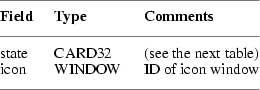
Window managers are in any case free to position windows
in the stack as they see fit, and so clients should not rely
on receiving the stacking order they have requested. Clients
should ignore the above-sibling field of both real and
synthetic ConfigureNotify events received on their
top-level windows because this field may not contain useful
information.
4.1.6. Changing Window Attributes
The attributes that may be supplied when a window is
created may be changed by using the
ChangeWindowAttributes request. The window attributes
are listed in the following table:

Most attributes are private to the client and will never
be interfered with by the window manager. For the attributes
that are not private to the client:
|
•
|
|
The window manager is free to override the window
gravity; a reparenting window manager may want to set the
top-level window’s window gravity for its own
purposes.
|
|
•
|
|
Clients are free to set the save-under hint on their
top-level windows, but they must be aware that the hint may
be overridden by the window manager.
|
|
•
|
|
Windows, in effect, have per-client event masks, and so,
clients may select for whatever events are convenient
irrespective of any events the window manager is selecting
for. There are some events for which only one client at a
time may select, but the window manager should not select
for them on any of the client’s windows.
|
|
•
|
|
Clients can set override-redirect on top-level windows
but are encouraged not to do so except as described in
sections 4.1.10 and 4.2.9.
|
4.1.7. Input Focus
There are four models of input handling:
|
•
|
|
No Input − The client never expects keyboard
input. An example would be xload or another
output-only client.
|
|
•
|
|
Passive Input − The client expects keyboard input
but never explicitly sets the input focus. An example would
be a simple client with no subwindows, which will accept
input in PointerRoot mode or when the window manager
sets the input focus to its top-level window (in
click-to-type mode).
|
|
•
|
|
Locally Active Input − The client expects keyboard
input and explicitly sets the input focus, but it only does
so when one of its windows already has the focus. An example
would be a client with subwindows defining various data
entry fields that uses Next and Prev keys to move the input
focus between the fields. It does so when its top-level
window has acquired the focus in PointerRoot mode or
when the window manager sets the input focus to its
top-level window (in click-to-type mode).
|
|
•
|
|
Globally Active Input − The client expects
keyboard input and explicitly sets the input focus, even
when it is in windows the client does not own. An example
would be a client with a scroll bar that wants to allow
users to scroll the window without disturbing the input
focus even if it is in some other window. It wants to
acquire the input focus when the user clicks in the scrolled
region but not when the user clicks in the scroll bar
itself. Thus, it wants to prevent the window manager from
setting the input focus to any of its windows.
|
The four input models and the corresponding values of
the input field and the presence or absence of the
WM_TAKE_FOCUS atom in the WM_PROTOCOLS property are listed
in the following table:

Passive and Locally Active clients set the input field
of WM_HINTS to True, which indicates that they
require window manager assistance in acquiring the input
focus. No Input and Globally Active clients set the input
field to False, which requests that the window
manager not set the input focus to their top-level
window.
Clients that use a SetInputFocus request must set
the time field to the timestamp of the event that caused
them to make the attempt. This cannot be a FocusIn
event because they do not have timestamps. Clients may also
acquire the focus without a corresponding
EnterNotify. Note that clients must not use
CurrentTime in the time field.
Clients using the Globally Active model can only use a
SetInputFocus request to acquire the input focus when
they do not already have it on receipt of one of the
following events:
|
•
|
|
Passive-grabbed KeyPress
|
|
|
•
|
|
Passive-grabbed KeyRelease
|
|
In general, clients should avoid using passive-grabbed
key events for this purpose, except when they are
unavoidable (as, for example, a selection tool that
establishes a passive grab on the keys that cut, copy, or
paste).
The method by which the user commands the window manager
to set the focus to a window is up to the window manager.
For example, clients cannot determine whether they will see
the click that transfers the focus.
Windows with the atom WM_TAKE_FOCUS in their
WM_PROTOCOLS property may receive a ClientMessage
event from the window manager (as described in section
4.2.8) with WM_TAKE_FOCUS in its data[0] field and a valid
timestamp (i.e., not CurrentTime) in its data[1]
field. If they want the focus, they should respond with a
SetInputFocus request with its window field set to
the window of theirs that last had the input focus or to
their default input window, and the time field set to the
timestamp in the message. For further information, see
section 4.2.7.
A client could receive WM_TAKE_FOCUS when opening from
an icon or when the user has clicked outside the top-level
window in an area that indicates to the window manager that
it should assign the focus (for example, clicking in the
headline bar can be used to assign the focus).
The goal is to support window managers that want to
assign the input focus to a top-level window in such a way
that the top-level window either can assign it to one of its
subwindows or can decline the offer of the focus. For
example, a clock or a text editor with no currently open
frames might not want to take focus even though the window
manager generally believes that clients should take the
input focus after being deiconified or raised.
Clients that set the input focus need to decide a value
for the revert-to field of the SetInputFocus request.
This determines the behavior of the input focus if the
window the focus has been set to becomes not viewable. The
value can be any of the following:
|
•
|
|
Parent − In general, clients should use
this value when assigning focus to one of their subwindows.
Unmapping the subwindow will cause focus to revert to the
parent, which is probably what you want.
|
|
•
|
|
PointerRoot − Using this value with a
click-to-type focus management policy leads to race
conditions because the window becoming unviewable may
coincide with the window manager deciding to move the focus
elsewhere.
|
|
•
|
|
None − Using this value causes problems if
the window manager reparents the window, as most window
managers will, and then crashes. The input focus will be
None, and there will probably be no way to change
it.
|
Note that neither PointerRoot nor None is
really safe to use.
Convention
|
Clients that invoke a SetInputFocus request should
set the revert-to argument to Parent.
|
A convention is also required for clients that want to
give up the input focus. There is no safe value set for them
to set the input focus to; therefore, they should ignore
input material.
Convention
|
Clients should not give up the input focus of their own
volition. They should ignore input that they receive
instead.
|
4.1.8. Colormaps
The window manager is responsible for installing and
uninstalling colormaps on behalf of clients with top-level
windows that the window manager manages.
Clients provide the window manager with hints as to
which colormaps to install and uninstall. Clients must not
install or uninstall colormaps themselves (except under the
circumstances noted below). When a client’s top-level
window gets the colormap focus (as a result of whatever
colormap focus policy is implemented by the window manager),
the window manager will ensure that one or more of the
client’s colormaps are installed.
Clients whose top-level windows and subwindows all use
the same colormap should set its ID in the colormap field of
the top-level window’s attributes. They should not set
a WM_COLORMAP_WINDOWS property on the top-level window. If
they want to change the colormap, they should change the
top-level window’s colormap attribute. The window
manager will track changes to the window’s colormap
attribute and install colormaps as appropriate.
Clients that create windows can use the value
CopyFromParent to inherit their parent’s
colormap. Window managers will ensure that the root
window’s colormap field contains a colormap that is
suitable for clients to inherit. In particular, the colormap
will provide distinguishable colors for BlackPixel
and WhitePixel.
Top-level windows that have subwindows or
override-redirect pop-up windows whose colormap requirements
differ from the top-level window should have a
WM_COLORMAP_WINDOWS property. This property contains a list
of IDs for windows whose colormaps the window manager should
attempt to have installed when, in the course of its
individual colormap focus policy, it assigns the colormap
focus to the top-level window (see section 4.1.2.8). The
list is ordered by the importance to the client of having
the colormaps installed. The window manager will track
changes to this property and will track changes to the
colormap attribute of the windows in the property.
If the relative importance of colormaps changes, the
client should update the WM_COLORMAP_WINDOWS property to
reflect the new ordering. If the top-level window does not
appear in the list, the window manager will assume it to be
of higher priority than any window in the list.
WM_TRANSIENT_FOR windows can either have their own
WM_COLORMAP_WINDOWS property or appear in the property of
the window they are transient for, as appropriate.
Rationale
|
An alternative design was considered for how clients
should hint to the window manager about their colormap
requirements. This alternative design specified a list of
colormaps instead of a list of windows. The current design,
a list of windows, was chosen for two reasons. First, it
allows window managers to find the visuals of the colormaps,
thus permitting visual-dependent colormap installation
policies. Second, it allows window managers to select for
VisibilityChange events on the windows concerned and
to ensure that colormaps are only installed if the windows
that need them are visible. The alternative design allows
for neither of these policies.
|
Advice to Implementors
|
Clients should be aware of the min-installed-maps and
max-installed-maps fields of the connection setup
information, and the effect that the minimum value has on
the "required list" defined by the Protocol in the
description of the InstallColormap request. Briefly,
the min-installed-maps most recently installed maps are
guaranteed to be installed. This value is often one; clients
needing multiple colormaps should beware.
|
Whenever possible, clients should use the mechanisms
described above and let the window manager handle colormap
installation. However, clients are permitted to perform
colormap installation on their own while they have the
pointer grabbed. A client performing colormap installation
must notify the window manager prior to the first
installation. When the client has finished its colormap
installation, it must also notify the window manager. The
client notifies the window manager by issuing a
SendEvent request with the following arguments:
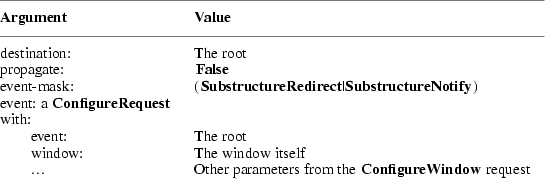
This feature was introduced in version 2.0 of this
document, and there will be a significant period of time
before all window managers can be expected to implement this
feature. Before using this feature, clients must check the
compliance level of the window manager (using the mechanism
described in section 4.3) to verify that it supports this
feature. This is necessary to prevent colormap installation
conflicts between clients and older window managers.
Window managers should refrain from installing colormaps
while a client has requested control of colormap
installation. The window manager should continue to track
the set of installed colormaps so that it can reinstate its
colormap focus policy when the client has finished colormap
installation.
This technique has race conditions that may result in
the colormaps continuing to be installed even after a client
has issued its notification message. For example, the window
manager may have issued some InstallColormap requests
that are not executed until after the client’s
SendEvent and InstallColormap requests, thus
uninstalling the client’s colormaps. If this occurs
while the client still has the pointer grabbed and before
the client has issued the "finished" message, the
client may reinstall the desired colormaps.
Advice to Implementors
|
Clients are expected to use this mechanism for things
such as pop-up windows and for animations that use
override-redirect windows.
If a client fails to issue the "finished"
message, the window manager may be left in a state where its
colormap installation policy is suspended. Window manager
implementors may want to implement a feature that resets
colormap installation policy in response to a command from
the user.
|
4.1.9. Icons
A client can hint to the window manager about the
desired appearance of its icon by setting:
|
•
|
|
A string in WM_ICON_NAME.
|
|
|
All clients should do this because it provides a fallback
for window managers whose ideas about icons differ widely
from those of the client.
|
|
•
|
|
A Pixmap into the icon_pixmap field of the
WM_HINTS property and possibly another into the icon_mask
field.
|
|
The window manager is expected to display the pixmap
masked by the mask. The pixmap should be one of the sizes
found in the WM_ICON_SIZE property on the root. If this
property is not found, the window manager is unlikely to
display icon pixmaps. Window managers usually will clip or
tile pixmaps that do not match WM_ICON_SIZE.
|
|
•
|
|
A window into the icon_window field of the WM_HINTS
property.
|
|
The window manager is expected to map that window
whenever the client is in the Iconic state. In general, the
size of the icon window should be one of those specified in
WM_ICON_SIZE on the root, if it exists. Window managers are
free to resize icon windows.
|
In the Iconic state, the window manager usually will
ensure that:
|
•
|
|
If the window’s WM_HINTS.icon_window is set, the
window it names is visible.
|
|
•
|
|
If the window’s WM_HINTS.icon_window is not set
but the window’s WM_HINTS.icon_pixmap is set, the
pixmap it names is visible.
|
|
•
|
|
Otherwise, the window’s WM_ICON_NAME string is
visible.
|
Clients should observe the following conventions about
their icon windows:
Conventions
|
1.
|
|
The icon window should be an InputOutput child of
the root.
|
|
|
2.
|
|
The icon window should be one of the sizes specified in
the WM_ICON_SIZE property on the root.
|
|
3.
|
|
The icon window should use the root visual and default
colormap for the screen in question.
|
|
4.
|
|
Clients should not map their icon windows.
|
|
5.
|
|
Clients should not unmap their icon windows.
|
|
6.
|
|
Clients should not configure their icon windows.
|
|
|
7.
|
|
Clients should not set override-redirect on their icon
windows or select for Resize- Redirect events on
them.
|
|
8.
|
|
Clients must not depend on being able to receive input
events by means of their icon windows.
|
|
9.
|
|
Clients must not manipulate the borders of their icon
windows.
|
|
10.
|
|
Clients must select for Exposure events on their
icon window and repaint it when requested.
|
Window managers will differ as to whether they support
input events to client’s icon windows; most will allow
the client to receive some subset of the keys and
buttons.
Window managers will ignore any WM_NAME, WM_ICON_NAME,
WM_NORMAL_HINTS, WM_HINTS, WM_CLASS, WM_TRANSIENT_FOR,
WM_PROTOCOLS, WM_COLORMAP_WINDOWS, WM_COMMAND, or
WM_CLIENT_MACHINE properties they find on icon windows.
4.1.10. Pop-up Windows
Clients that wish to pop up a window can do one of three
things:
|
1.
|
|
They can create and map another normal top-level window,
which will get decorated and managed as normal by the window
manager. See the discussion of window groups that
follows.
|
|
2.
|
|
If the window will be visible for a relatively short
time and deserves a somewhat lighter treatment, they can set
the WM_TRANSIENT_FOR property. They can expect less
decoration but can set all the normal window manager
properties on the window. An example would be a dialog
box.
|
|
3.
|
|
If the window will be visible for a very short time and
should not be decorated at all, the client can set
override-redirect on the window. In general, this should be
done only if the pointer is grabbed while the window is
mapped. The window manager will never interfere with these
windows, which should be used with caution. An example of an
appropriate use is a pop-up menu.
|
Advice to Implementors
|
The user will not be able to move, resize, restack, or
transfer the input focus to override-redirect windows, since
the window manager is not managing them. If it is necessary
for a client to receive keystrokes on an override-redirect
window, either the client must grab the keyboard or the
client must have another top-level window that is not
override-redirect and that has selected the Locally Active
or Globally Active focus model. The client may set the focus
to the override-redirect window when the other window
receives a WM_TAKE_FOCUS message or one of the events listed
in section 4.1.7 in the description of the Globally Active
focus model.
|
Window managers are free to decide if WM_TRANSIENT_FOR
windows should be iconified when the window they are
transient for is. Clients displaying WM_TRANSIENT_FOR
windows that have (or request to have) the window they are
transient for iconified do not need to request that the same
operation be performed on the WM_TRANSIENT_FOR window; the
window manager will change its state if that is the policy
it wishes to enforce.
4.1.11. Window Groups
A set of top-level windows that should be treated from
the user’s point of view as related (even though they
may belong to a number of clients) should be linked together
using the window_group field of the WM_HINTS structure.
One of the windows (that is, the one the others point
to) will be the group leader and will carry the group as
opposed to the individual properties. Window managers may
treat the group leader differently from other windows in the
group. For example, group leaders may have the full set of
decorations, and other group members may have a restricted
set.
It is not necessary that the client ever map the group
leader; it may be a window that exists solely as a
placeholder.
It is up to the window manager to determine the policy
for treating the windows in a group. At present, there is no
way for a client to request a group, as opposed to an
individual, operation.
4.2. Client Responses to Window Manager Actions
The window manager performs a number of operations on
client resources, primarily on their top-level windows.
Clients must not try to fight this but may elect to receive
notification of the window manager’s operations.
4.2.1. Reparenting
Clients must be aware that some window managers will
reparent their top-level windows so that a window that was
created as a child of the root will be displayed as a child
of some window belonging to the window manager. The effects
that this reparenting will have on the client are as
follows:
|
•
|
|
The parent value returned by a QueryTree request
will no longer be the value supplied to the
CreateWindow request that created the reparented
window. There should be no need for the client to be aware
of the identity of the window to which the top-level window
has been reparented. In particular, a client that wishes to
create further top-level windows should continue to use the
root as the parent for these new windows.
|
|
•
|
|
The server will interpret the (x,y) coordinates in a
ConfigureWindow request in the new parent’s
coordinate space. In fact, they usually will not be
interpreted by the server because a reparenting window
manager usually will have intercepted these operations (see
section 4.2.2). Clients should use the root coordinate space
for these requests (see section 4.1.5).
|
|
•
|
|
ConfigureWindow requests that name a specific
sibling window may fail because the window named, which used
to be a sibling, no longer is after the reparenting
operation (see section 4.1.5).
|
|
•
|
|
The (x,y) coordinates returned by a GetGeometry
request are in the parent’s coordinate space and are
thus not directly useful after a reparent operation.
|
|
•
|
|
A background of ParentRelative will have
unpredictable results.
|
|
•
|
|
A cursor of None will have unpredictable
results.
|
Clients that want to be notified when they are
reparented can select for StructureNotify events on
their top-level window. They will receive a
ReparentNotify event if and when reparenting takes
place. When a client withdraws a top-level window, the
window manager will reparent it back to the root window if
the window had been reparented elsewhere.
If the window manager reparents a client’s window,
the reparented window will be placed in the save-set of the
parent window. This means that the reparented window will
not be destroyed if the window manager terminates and will
be remapped if it was unmapped. Note that this applies to
all client windows the window manager reparents, including
transient windows and client icon windows.
4.2.2. Redirection of Operations
Clients must be aware that some window managers will
arrange for some client requests to be intercepted and
redirected. Redirected requests are not executed; they
result instead in events being sent to the window manager,
which may decide to do nothing, to alter the arguments, or
to perform the request on behalf of the client.
The possibility that a request may be redirected means
that a client cannot assume that any redirectable request is
actually performed when the request is issued or is actually
performed at all. The requests that may be redirected are
MapWindow, ConfigureWindow, and
CirculateWindow.
Advice to Implementors
|
The following is incorrect because the MapWindow
request may be intercepted and the PolyLine output
made to an unmapped window:
MapWindow A
PolyLine A GC <point> <point> ...
The client must wait for an Expose event before
drawing in the window.
14 |

|
This next example incorrectly assumes that the
ConfigureWindow request is actually executed with the
arguments supplied:
ConfigureWindow width=N height=M
<output assuming window is N by M>
The client should select for StructureNotify on
its window and monitor the window’s size by tracking
ConfigureNotify events.
Clients must be especially careful when attempting to set
the focus to a window that they have just mapped. This
sequence may result in an X protocol error:
MapWindow B
SetInputFocus B
If the MapWindow request has been intercepted, the
window will still be unmapped, causing the
SetInputFocus request to generate the error. The
solution to this problem is for clients to select for
VisibilityChange on the window and to delay the
issuance of the SetInputFocus request until they have
received a VisibilityNotify event indicating that the
window is visible.
This technique does not guarantee correct operation. The
user may have iconified the window by the time the
SetInputFocus request reaches the server, still
causing an error. Or the window manager may decide to map
the window into Iconic state, in which case the window will
not be visible. This will delay the generation of the
VisibilityNotify event indefinitely. Clients must be
prepared to handle these cases.
|
A window with the override-redirect bit set is immune
from redirection, but the bit should be set on top-level
windows only in cases where other windows should be
prevented from processing input while the override-redirect
window is mapped (see section 4.1.10) and while responding
to ResizeRequest events (see section 4.2.9).
Clients that have no non-Withdrawn top-level windows and
that map an override-redirect top-level window are taking
over total responsibility for the state of the system. It is
their responsibility to:
|
•
|
|
Prevent any preexisting window manager from interfering
with their activities
|
|
•
|
|
Restore the status quo exactly after they unmap the
window so that any preexisting window manager does not get
confused
|
In effect, clients of this kind are acting as temporary
window managers. Doing so is strongly discouraged because
these clients will be unaware of the user interface policies
the window manager is trying to maintain and because their
user interface behavior is likely to conflict with that of
less demanding clients.
4.2.3. Window Move
If the window manager moves a top-level window without
changing its size, the client will receive a synthetic
ConfigureNotify event following the move that
describes the new location in terms of the root coordinate
space. Clients must not respond to being moved by attempting
to move themselves to a better location.
Any real ConfigureNotify event on a top-level
window implies that the window’s position on the root
may have changed, even though the event reports that the
window’s position in its parent is unchanged because
the window may have been reparented. Note that the
coordinates in the event will not, in this case, be directly
useful.
The window manager will send these events by using a
SendEvent request with the following arguments:

4.2.4. Window Resize
The client can elect to receive notification of being
resized by selecting for StructureNotify events on
its top-level windows. It will receive a
ConfigureNotify event. The size information in the
event will be correct, but the location will be in the
parent window (which may not be the root).
The response of the client to being resized should be to
accept the size it has been given and to do its best with
it. Clients must not respond to being resized by attempting
to resize themselves to a better size. If the size is
impossible to work with, clients are free to request to
change to the Iconic state.
4.2.5. Iconify and Deiconify
A top-level window that is not Withdrawn will be in the
Normal state if it is mapped and in the Iconic state if it
is unmapped. This will be true even if the window has been
reparented; the window manager will unmap the window as well
as its parent when switching to the Iconic state.
The client can elect to be notified of these state
changes by selecting for StructureNotify events on
the top-level window. It will receive a UnmapNotify
event when it goes Iconic and a MapNotify event when
it goes Normal.
4.2.6. Colormap Change
Clients that wish to be notified of their colormaps
being installed or uninstalled should select for
ColormapNotify events on their top-level windows and
on any windows they have named in WM_COLORMAP_WINDOWS
properties on their top-level windows. They will receive
ColormapNotify events with the new field FALSE when
the colormap for that window is installed or
uninstalled.
4.2.7. Input Focus
Clients can request notification that they have the
input focus by selecting for FocusChange events on
their top-level windows; they will receive FocusIn
and FocusOut events. Clients that need to set the
input focus to one of their subwindows should not do so
unless they have set WM_TAKE_FOCUS in their WM_PROTOCOLS
property and have done one of the following:
|
•
|
|
Set the input field of WM_HINTS to True and
actually have the input focus in one of their top-level
windows
|
|
•
|
|
Set the input field of WM_HINTS to False and have
received a suitable event as described in section 4.1.7
|
|
•
|
|
Have received a WM_TAKE_FOCUS message as described in
section 4.1.7
|
Clients should not warp the pointer in an attempt to
transfer the focus; they should set the focus and leave the
pointer alone. For further information, see section 6.2.
Once a client satisfies these conditions, it may
transfer the focus to another of its windows by using the
SetInputFocus request, which is defined as
follows:
__ │
SetInputFocus
|
focus: WINDOW or PointerRoot or None
revert-to: {Parent, PointerRoot,
None} time: TIMESTAMP or
CurrentTime
|
│__
Conventions
|
1.
|
|
Clients that use a SetInputFocus request must set
the time argument to the timestamp of the event that caused
them to make the attempt. This cannot be a FocusIn
event because they do not have timestamps. Clients may also
acquire the focus without a corresponding EnterNotify
event. Clients must not use CurrentTime for the time
argument.
|
|
2.
|
|
Clients that use a SetInputFocus request to set
the focus to one of their windows must set the revert-to
field to Parent.
|
4.2.8. ClientMessage Events
There is no way for clients to prevent themselves being
sent ClientMessage events.
Top-level windows with a WM_PROTOCOLS property may be
sent ClientMessage events specific to the protocols
named by the atoms in the property (see section 4.1.2.7).
For all protocols, the ClientMessage events have the
following:
|
•
|
|
WM_PROTOCOLS as the type field
|
|
|
•
|
|
The atom that names their protocol in the data[0]
field
|
|
•
|
|
A timestamp in their data[1] field
|
|
The remaining fields of the event, including the window
field, are determined by the protocol.
These events will be sent by using a SendEvent
request with the following arguments:

4.2.8.1. Window Deletion
Clients, usually those with multiple top-level windows,
whose server connection must survive the deletion of some of
their top-level windows, should include the atom
WM_DELETE_WINDOW in the WM_PROTOCOLS property on each such
window. They will receive a ClientMessage event as
described above whose data[0] field is WM_DELETE_WINDOW.
Clients receiving a WM_DELETE_WINDOW message should
behave as if the user selected "delete window"
from a hypothetical menu. They should perform any
confirmation dialog with the user and, if they decide to
complete the deletion, should do the following:
|
•
|
|
Either change the window’s state to Withdrawn (as
described in section 4.1.4) or destroy the window.
|
|
•
|
|
Destroy any internal state associated with the
window.
|
If the user aborts the deletion during the confirmation
dialog, the client should ignore the message.
Clients are permitted to interact with the user and ask,
for example, whether a file associated with the window to be
deleted should be saved or the window deletion should be
cancelled. Clients are not required to destroy the window
itself; the resource may be reused, but all associated state
(for example, backing store) should be released.
If the client aborts a destroy and the user then selects
DELETE WINDOW again, the window manager should start the
WM_DELETE_WINDOW protocol again. Window managers should not
use DestroyWindow requests on a window that has
WM_DELETE_WINDOW in its WM_PROTOCOLS property.
Clients that choose not to include WM_DELETE_WINDOW in
the WM_PROTOCOLS property may be disconnected from the
server if the user asks for one of the client’s
top-level windows to be deleted.
4.2.9. Redirecting Requests
Normal clients can use the redirection mechanism just as
window managers do by selecting for
SubstructureRedirect events on a parent window or
ResizeRedirect events on a window itself. However, at
most, one client per window can select for these events, and
a convention is needed to avoid clashes.
Convention
|
Clients (including window managers) should select for
SubstructureRedirect and ResizeRedirect events
only on windows that they own.
|
In particular, clients that need to take some special
action if they are resized can select for
ResizeRedirect events on their top-level windows.
They will receive a ResizeRequest event if the window
manager resizes their window, and the resize will not
actually take place. Clients are free to make what use they
like of the information that the window manager wants to
change their size, but they must configure the window to the
width and height specified in the event in a timely fashion.
To ensure that the resize will actually happen at this stage
instead of being intercepted and executed by the window
manager (and thus restarting the process), the client needs
temporarily to set override-redirect on the window.
Convention
|
Clients receiving ResizeRequest events must
respond by doing the following:
|
|
•
|
|
Setting override-redirect on the window specified in the
event
|
|
|
•
|
|
Configuring the window specified in the event to the
width and height specified in the event as soon as possible
and before making any other geometry requests
|
|
•
|
|
Clearing override-redirect on the window specified in
the event
|
|
If a window manager detects that a client is not obeying
this convention, it is free to take whatever measures it
deems appropriate to deal with the client.
4.3. Communication with the Window Manager by Means of Selections
For each screen they manage, window managers will
acquire ownership of a selection named WM_Sn, where
n is the screen number, as described in section
1.2.6. Window managers should comply with the conventions
for "Manager Selections" described in section 2.8.
The intent is for clients to be able to request a variety of
information or services by issuing conversion requests on
this selection. Window managers should support conversion of
the following target on their manager selection:


4.4. Summary of Window Manager Property Types
The window manager properties are summarized in the
following table (see also section 14.1 of Xlib − C
Language X Interface).

5. Session Management and Additional Inter-Client Exchanges
This section contains some conventions for clients that
participate in session management. See X Session
Management Protocol for further details. Clients that do
not support this protocol cannot expect their window state
(e.g., WM_STATE, position, size, and stacking order) to be
preserved across sessions.
5.1. Client Support for Session Management
Each session participant will obtain a unique client
identifier (client-ID) from the session manager. The client
must identify one top-level window as the "client
leader." This window must be created by the client. It
may be in any state, including the Withdrawn state. The
client leader window must have a SM_CLIENT_ID property,
which contains the client-ID obtained from the session
management protocol. That property must:
|
•
|
|
Contain the client-ID as a string of XPCS characters
encoded using ISO 8859-1
|
All top-level, nontransient windows created by a client
on the same display as the client leader must have a
WM_CLIENT_LEADER property. This property contains a window
ID that identifies the client leader window. The client
leader window must have a WM_CLIENT_LEADER property
containing its own window ID (i.e., the client leader window
is pointing to itself). Transient windows need not have a
WM_CLIENT_LEADER property if the client leader can be
determined using the information in the WM_TRANSIENT_FOR
property. The WM_CLIENT_LEADER property must:
|
•
|
|
Contain the window ID of the client leader window
|
A client must withdraw all of its top-level windows on
the same display before modifiying either the
WM_CLIENT_LEADER or the SM_CLIENT_ID property of its client
leader window.
It is necessary that other clients be able to uniquely
identify a window (across sessions) among all windows
related to the same client-ID. For example, a window manager
can require this unique ID to restore geometry information
from a previous session, or a workspace manager could use it
to restore information about which windows are in which
workspace. A client may optionally provide a WM_WINDOW_ROLE
property to uniquely identify a window within the scope
specified above. The combination of SM_CLIENT_ID and
WM_WINDOW_ROLE can be used by other clients to uniquely
identify a window across sessions.
If the WM_WINDOW_ROLE property is not specified on a
top-level window, a client that needs to uniquely identify
that window will try to use instead the values of WM_CLASS
and WM_NAME. If a client has multiple windows with identical
WM_CLASS and WM_NAME properties, then it should provide a
WM_WINDOW_ROLE property.
The client must set the WM_WINDOW_ROLE property to a
string that uniquely identifies that window among all
windows that have the same client leader window. The
property must:
|
•
|
|
Contain a string restricted to the XPCS characters,
encoded in ISO 8859-1
|
5.2. Window Manager Support for Session Management
A window manager supporting session management must
register with the session manager and obtain its own
client-ID. The window manager should save and restore
information such as the WM_STATE, the layout of windows on
the screen, and their stacking order for every client window
that has a valid SM_CLIENT_ID property (on itself, or on the
window named by WM_CLIENT_LEADER) and that can be uniquely
identified. Clients are allowed to change this state during
the first phase of the session checkpoint process.
Therefore, window managers should request a second
checkpoint phase and save clients’ state only during
that phase.
5.3. Support for ICE Client Rendezvous
The Inter-Client Exchange protocol (ICE) defined as of
X11R6 specifies a generic communication framework,
independent of the X server, for data exchange between
arbitrary clients. ICE also defines a protocol for any two
ICE clients who also have X connections to the same X server
to locate (rendezvous with) each other.
This protocol, called the "ICE X Rendezvous"
protocol, is defined in the ICE specification, Appendix B,
and uses the property ICE_PROTOCOLS plus
ClientMessage events. Refer to that specification for
complete details.
6. Manipulation of Shared Resources
X Version 11 permits clients to manipulate a number of
shared resources, for example, the input focus, the pointer,
and colormaps. Conventions are required so that clients
share resources in an orderly fashion.
6.1. The Input Focus
Clients that explicitly set the input focus must observe
one of two modes:
Conventions
|
1.
|
|
Locally active clients should set the input focus to one
of their windows only when it is already in one of their
windows or when they receive a WM_TAKE_FOCUS message. They
should set the input field of the WM_HINTS structure to
True.
|
|
2.
|
|
Globally active clients should set the input focus to
one of their windows only when they receive a button event
and a passive-grabbed key event, or when they receive a
WM_TAKE_FOCUS message. They should set the input field of
the WM_HINTS structure to False.
|
|
3.
|
|
In addition, clients should use the timestamp of the
event that caused them to attempt to set the input focus as
the time field on the SetInputFocus request, not
CurrentTime.
|
6.2. The Pointer
In general, clients should not warp the pointer. Window
managers, however, may do so (for example, to maintain the
invariant that the pointer is always in the window with the
input focus). Other window managers may want to preserve the
illusion that the user is in sole control of the
pointer.
Conventions
|
1.
|
|
Clients should not warp the pointer.
|
|
|
2.
|
|
Clients that insist on warping the pointer should do so
only with the src-window argument of the WarpPointer
request set to one of their windows.
|
6.3. Grabs
A client’s attempt to establish a button or a key
grab on a window will fail if some other client has already
established a conflicting grab on the same window. The
grabs, therefore, are shared resources, and their use
requires conventions.
In conformance with the principle that clients should
behave, as far as possible, when a window manager is running
as they would when it is not, a client that has the input
focus may assume that it can receive all the available keys
and buttons.
Convention
|
Window managers should ensure that they provide some
mechanism for their clients to receive events from all keys
and all buttons, except for events involving keys whose
KeySyms are registered as being for window management
functions (for example, a hypothetical WINDOW KeySym).
|
In other words, window managers must provide some
mechanism by which a client can receive events from every
key and button (regardless of modifiers) unless and until
the X Consortium registers some KeySyms as being reserved
for window management functions. Currently, no KeySyms are
registered for window management functions.
Even so, clients are advised to allow the key and button
combinations used to elicit program actions to be modified,
because some window managers may choose not to observe this
convention or may not provide a convenient method for the
user to transmit events from some keys.
Convention
|
Clients should establish button and key grabs only on
windows that they own.
|
In particular, this convention means that a window
manager that wishes to establish a grab over the
client’s top-level window should either establish the
grab on the root or reparent the window and establish the
grab on a proper ancestor. In some cases, a window manager
may want to consume the event received, placing the window
in a state where a subsequent such event will go to the
client. Examples are:
|
•
|
|
Clicking in a window to set focus with the click not
being offered to the client
|
|
•
|
|
Clicking in a buried window to raise it, again, with the
click not offered to the client
|
More typically, a window manager should add to, rather
than replace, the client’s semantics for key+button
combinations by allowing the event to be used by the client
after the window manager is done with it. To ensure this,
the window manager should establish the grab on the parent
by using the following:
pointer/keyboard-mode == Synchronous
Then, the window manager should release the grab by
using an AllowEvents request with the following
specified:
mode == ReplayPointer/Keyboard
In this way, the client will receive the events as if
they had not been intercepted.
Obviously, these conventions place some constraints on
possible user interface policies. There is a trade-off here
between freedom for window managers to implement their user
interface policies and freedom for clients to implement
theirs. The dilemma is resolved by:
|
•
|
|
Allowing window managers to decide if and when a client
will receive an event from any given key or button
|
|
•
|
|
Placing a requirement on the window manager to provide
some mechanism, perhaps a "Quote" key, by which
the user can send an event from any key or button to the
client
|
6.4. Colormaps
Section 4.1.8 prescribes conventions for clients to
communicate with the window manager about their colormap
needs. If your clients are DirectColor type
applications, you should consult section 14.3 of Xlib
− C Language X Interface for conventions connected
with sharing standard colormaps. They should look for and
create the properties described there on the root window of
the appropriate screen.
The contents of the RGB_COLOR_MAP type property are as
follows:

When deleting or replacing an RGB_COLOR_MAP, it is not
sufficient to delete the property; it is important to free
the associated colormap resources as well. If kill_id is
greater than one, the resources should be freed by issuing a
KillClient request with kill_id as the argument. If
kill_id is one, the resources should be freed by issuing a
FreeColormap request with colormap as the colormap
argument. If kill_id is zero, no attempt should be made to
free the resources. A client that creates an RGB_COLOR_MAP
for which the colormap resource is created specifically for
this purpose should set kill_id to one (and can create more
than one such standard colormap using a single connection).
A client that creates an RGB_COLOR_MAP for which the
colormap resource is shared in some way (for example, is the
default colormap for the root window) should create an
arbitrary resource and use its resource ID for kill_id (and
should create no other standard colormaps on the
connection).
Convention
|
If an RGB_COLOR_MAP property is too short to contain the
visual_id field, it can be assumed that the visual_id is the
root visual of the appropriate screen. If an RGB_COLOR_MAP
property is too short to contain the kill_id field, a value
of zero can be assumed.
|
During the connection handshake, the server informs the
client of the default colormap for each screen. This is a
colormap for the root visual, and clients can use it to
improve the extent of colormap sharing if they use the root
visual.
6.5. The Keyboard Mapping
The X server contains a table (which is read by
GetKeyboardMapping requests) that describes the set
of symbols appearing on the corresponding key for each
keycode generated by the server. This table does not affect
the server’s operations in any way; it is simply a
database used by clients that attempt to understand the
keycodes they receive. Nevertheless, it is a shared resource
and requires conventions.
It is possible for clients to modify this table by using
a ChangeKeyboardMapping request. In general, clients
should not do this. In particular, this is not the way in
which clients should implement key bindings or key
remapping. The conversion between a sequence of keycodes
received from the server and a string in a particular
encoding is a private matter for each client (as it must be
in a world where applications may be using different
encodings to support different languages and fonts). See the
Xlib reference manual for converting keyboard events to
text.
The only valid reason for using a
ChangeKeyboardMapping request is when the symbols
written on the keys have changed as, for example, when a
Dvorak key conversion kit or a set of APL keycaps has been
installed. Of course, a client may have to take the change
to the keycap on trust.
The following illustrates a permissible interaction
between a client and a user:
|
Client:
|
|
"You just started me on a server without a Pause
key. Please choose a key to be the Pause key and press it
now."
|
|
User:
|
|
Presses the Scroll Lock key
|
|
|
Client:
|
|
"Adding Pause to the symbols on the Scroll Lock
key: Confirm or Abort."
|
|
Client:
|
|
Uses a ChangeKeyboardMapping request to add Pause
to the keycode that already contains Scroll Lock and issues
this request, "Please paint Pause on the Scroll Lock
key."
|
Convention
|
Clients should not use ChangeKeyboardMapping
requests.
|
If a client succeeds in changing the keyboard mapping
table, all clients will receive
MappingNotify(request==Keyboard) events. There is no
mechanism to avoid receiving these events.
Convention
|
Clients receiving MappingNotify(request==Keyboard)
events should update any internal keycode translation tables
they are using.
|
6.6. The Modifier Mapping
X Version 11 supports 8 modifier bits of which 3 are
preassigned to Shift, Lock, and Control. Each modifier bit
is controlled by the state of a set of keys, and these sets
are specified in a table accessed by
GetModifierMapping and SetModifierMapping
requests. This table is a shared resource and requires
conventions.
A client that needs to use one of the preassigned
modifiers should assume that the modifier table has been set
up correctly to control these modifiers. The Lock modifier
should be interpreted as Caps Lock or Shift Lock according
as the keycodes in its controlling set include XK_Caps_Lock
or XK_Shift_Lock.
Convention
|
Clients should determine the meaning of a modifier bit
from the KeySyms being used to control it.
|
A client that needs to use an extra modifier (for
example, META) should do the following:
|
•
|
|
Scan the existing modifier mappings. If it finds a
modifier that contains a keycode whose set of KeySyms
includes XK_Meta_L or XK_Meta_R, it should use that modifier
bit.
|
|
•
|
|
If there is no existing modifier controlled by XK_Meta_L
or XK_Meta_R, it should select an unused modifier bit (one
with an empty controlling set) and do the following:
|
|
−
|
|
If there is a keycode with XL_Meta_L in its set of
KeySyms, add that keycode to the set for the chosen
modifier.
|
|
−
|
|
If there is a keycode with XL_Meta_R in its set of
KeySyms, add that keycode to the set for the chosen
modifier.
|
|
−
|
|
If the controlling set is still empty, interact with the
user to select one or more keys to be META.
|
|
•
|
|
If there are no unused modifier bits, ask the user to
take corrective action.
|
Conventions
|
1.
|
|
Clients needing a modifier not currently in use should
assign keycodes carrying suitable KeySyms to an unused
modifier bit.
|
|
2.
|
|
Clients assigning their own modifier bits should ask the
user politely to remove his or her hands from the key in
question if their SetModifierMapping request returns
a Busy status.
|
There is no good solution to the problem of reclaiming
assignments to the five nonpreassigned modifiers when they
are no longer being used.
Convention
|
The user must use xmodmap or some other utility to
deassign obsolete modifier mappings by hand.
|
When a client succeeds in performing a
SetModifierMapping request, all clients will receive
MappingNotify(request==Modifier) events. There is no
mechanism for preventing these events from being received. A
client that uses one of the nonpreassigned modifiers that
receives one of these events should do a
GetModifierMapping request to discover the new
mapping, and if the modifier it is using has been cleared,
it should reinstall the modifier.
Note that a GrabServer request must be used to
make the GetModifierMapping and
SetModifierMapping pair in these transactions
atomic.
7. Device Color Characterization
The X protocol provides explicit Red, Green, and Blue
(RGB) values, which are used to directly drive a monitor,
and color names. RGB values provide a mechanism for
accessing the full capabilities of the display device, but
at the expense of having the color perceived by the user
remain unknowable through the protocol. Color names were
originally designed to provide access to a
device-independent color database by having the server
vendor tune the definitions of the colors in that textual
database. Unfortunately, this still does not provide the
client any way of using an existing device-independent
color, nor for the client to get device-independent color
information back about colors that it has selected.
Furthermore, the client must be able to discover which
set of colors are displayable by the device (the device
gamut), both to allow colors to be intelligently modified to
fit within the device capabilities (gamut compression) and
to enable the user interface to display a representation of
the reachable color space to the user (gamut display).
Therefore, a system is needed that will provide full
access to device-independent color spaces for X clients.
This system should use a standard mechanism for naming the
colors, be able to provide names for existing colors, and
provide means by which unreachable colors can be modified to
fall within the device gamut.
We are fortunate in this area to have a seminal work,
the 1931 CIE color standard, which is nearly universally
agreed upon as adequate for describing colors on CRT
devices. This standard uses a tri-stimulus model called CIE
XYZ in which each perceivable color is specified as a
triplet of numbers. Other appropriate device-independent
color models do exist, but most of them are directly
traceable back to this original work.
X device color characterization provides
device-independent color spaces to X clients. It does this
by providing the barest possible amount of information to
the client that allows the client to construct a mapping
between CIE XYZ and the regular X RGB color
descriptions.
Device color characterization is defined by the name and
contents of two window properties that, together, permit
converting between CIE XYZ space and linear RGB device space
(such as standard CRTs). Linear RGB devices require just two
pieces of information to completely characterize them:
|
•
|
|
A 3×3 matrix M and its inverse M
−1 , which convert
between XYZ and RGB intensity (RGB
intensity ):
|
|
•
|
|
A way of mapping between RGB intensity and RGB protocol
value. XDCCC supports three mechanisms which will be
outlined later.
|
If other device types are eventually necessary,
additional properties will be required to describe them.
7.1. XYZ → RGB Conversion Matrices
Because of the limited dynamic range of both XYZ and RGB
intensity, these matrices will be encoded using a
fixed-point representation of a 32-bit two’s
complement number scaled by 2
27 , giving a range of
−16 to 16−ε, where ε=2
−27 .
These matrices will be packed into an 18-element list of
32-bit values, XYZ → RGB matrix first, in row major
order and stored in the XDCCC_LINEAR_RGB_MATRICES properties
(format = 32) on the root window of each screen, using
values appropriate for that screen.
This will be encoded as shown in the following
table:

7.2. Intensity → RGB Value Conversion
XDCCC provides two representations for describing the
conversion between RGB intensity and the actual X protocol
RGB values:
0
|
RGB value/RGB intensity level pairs
1
|
|
|
RGB intensity ramp
|
|
In both cases, the relevant data will be stored in the
XDCCC_LINEAR_RGB_CORRECTION properties on the root window of
each screen, using values appropriate for that screen, in
whatever format provides adequate resolution. Each property
can consist of multiple entries concatenated together, if
different visuals for the screen require different
conversion data. An entry with a VisualID of 0 specifies
data for all visuals of the screen that are not otherwise
explicitly listed.
The first representation is an array of RGB
value/intensity level pairs, with the RGB values in strictly
increasing order. When converting, the client must linearly
interpolate between adjacent entries in the table to compute
the desired value. This allows the server to perform gamma
correction itself and encode that fact in a short
two-element correction table. The intensity will be encoded
as an unsigned number to be interpreted as a value between 0
and 1 (inclusive). The precision of this value will depend
on the format of the property in which it is stored (8, 16,
or 32 bits). For 16-bit and 32-bit formats, the RGB value
will simply be the value stored in the property. When stored
in 8-bit format, the RGB value can be computed from the
value in the property by:

Because the three electron guns in the device may not be
exactly alike in response characteristics, it is necessary
to allow for three separate tables, one each for red, green,
and blue. Therefore, each table will be preceded by the
number of entries in that table, and the set of tables will
be preceded by the number of tables. When three tables are
provided, they will be in red, green, blue order.
This will be encoded as shown in the following
table:
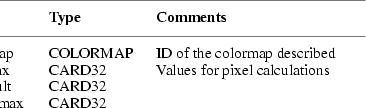
The VisualID is stored in 4, 2, or 1 pieces, depending
on whether the property format is 8, 16, or 32,
respectively. The VisualID is always stored most significant
piece first. Note that the length fields are stored as one
less than the actual length, so 256 entries can be stored in
format 8.
The second representation is a simple array of
intensities for a linear subset of RGB values. The expected
size of this table is the bits-per-rgb-value of the screen,
but it can be any length. This is similar to the first
mechanism, except that the RGB value numbers are implicitly
defined by the index in the array (indices start at 0):

When converting, the client may linearly interpolate
between entries in this
table. The intensity values will be encoded just as in the
first
representation.
This will be encoded as shown in the following
table:

8. Conclusion
This document provides the protocol-level specification
of the minimal conventions needed to ensure that X Version
11 clients can interoperate properly. This document
specifies interoperability conventions only for the X
Version 11 protocol. Clients should be aware of other
protocols that should be used for better interoperation in
the X environment. The reader is referred to X Session
Management Protocol for information on session
management, and to Inter-Client Exchange Protocol for
information on general-purpose communication among
clients.
8.1. The X Registry
The X Consortium maintains a registry of certain
X-related items, to aid in avoiding conflicts and in sharing
of such items. Readers are encouraged to use the registry.
The classes of items kept in the registry that are relevant
to the ICCCM include property names, property types,
selection names, selection targets, WM_PROTOCOLS protocols,
Client- Message types, and application classes.
Requests to register items, or questions about registration,
should be addressed to
or to
Registry
X Consortium
201 Broadway
Cambridge, MA 02139-1955
USA
Electronic mail will be acknowledged upon receipt.
Please allow up to 4 weeks for a formal response to
registration and inquiries.
The registry is published as part of the X software
distribution from the X Consortium. All registered items
must have the postal address of someone responsible for the
item or a reference to a document describing the item and
the postal address of where to write to obtain the
document.
1
Inter-Client Communication Conventions X11, Release
6.4
|
|
Appendix A
A. Revision History
This appendix describes the revision history of this
document and summarizes the incompatibilities between this
and earlier versions.
A.1. The X11R2 Draft
The February 25, 1988, draft that was distributed as
part of X Version 11, Release 2, was clearly labeled as
such, and many areas were explicitly labeled as liable to
change. Nevertheless, in the revision work done since then,
we have been very careful not to introduce gratuitous
incompatibility. As far as possible, we have tried to ensure
that clients obeying the conventions in the X11R2 draft
would still work.
A.2. The July 27, 1988, Draft
The Consortium review was based on a draft dated July
27, 1988. This draft included several areas in which
incompatibilities with the X11R2 draft were necessary:
|
•
|
|
The use of property None in
ConvertSelection requests is no longer allowed.
Owners that receive them are free to use the target atom as
the property to respond with, which will work in most
cases.
|
|
•
|
|
The protocol for INCREMENTAL type properties as
selection replies has changed, and the name has been changed
to INCR. Selection requestors are free to implement the
earlier protocol if they receive properties of type
INCREMENTAL.
|
|
•
|
|
The protocol for INDIRECT type properties as selection
replies has changed, and the name has been changed to
MULTIPLE. Selection requestors are free to implement the
earlier protocol if they receive properties of type
INDIRECT.
|
|
•
|
|
The protocol for the special CLIPBOARD client has
changed. The earlier protocol is subject to race conditions
and should not be used.
|
|
•
|
|
The set of state values in WM_HINTS.initial_state has
been reduced, but the values that are still valid are
unchanged. Window managers should treat the other values
sensibly.
|
|
•
|
|
The methods an application uses to change the state of
its top-level window have changed but in such a way that
cases that used to work will still work.
|
|
•
|
|
The x, y, width, and height fields have been removed
from the WM_NORMAL_HINTS property and replaced by pad
fields. Values set into these fields will be ignored. The
position and size of the window should be set by setting the
appropriate window attributes.
|
|
•
|
|
A pair of base fields and a win_gravity field have been
added to the WM_NORMAL_HINTS property. Window managers will
assume values for these fields if the client sets a short
property.
|
A.3. The Public Review Drafts
The Consortium review resulted in several incompatible
changes. These changes were included in drafts that were
distributed for public review during the first half of
1989.
|
•
|
|
The messages field of the WM_HINTS property was found to
be unwieldy and difficult to evolve. It has been replaced by
the WM_PROTOCOLS property, but clients that use the earlier
mechanism can be detected because they set the messages bit
in the flags field of the WM_HINTS property, and window
managers can provide a backwards compatibility mode.
|
|
•
|
|
The mechanism described in the earlier draft by which
clients installed their own subwindow colormaps could not be
made to work reliably and mandated some features of the look
and feel. It has been replaced by the WM_COLORMAP_WINDOWS
property. Clients that use the earlier mechanism can be
detected by the WM_COLORMAPS property they set on their
top-level window, but providing a reliable backwards
compatibility mode is not possible.
|
|
•
|
|
The recommendations for window manager treatment of
top-level window borders have been changed as those in the
earlier draft produced problems with Visibility events. For
nonwindow manager clients, there is no incompatibility.
|
|
•
|
|
The pseudoroot facility in the earlier draft has been
removed. Although it has been successfully implemented, it
turns out to be inadequate to support the uses envisaged. An
extension will be required to support these uses fully, and
it was felt that the maximum freedom should be left to the
designers of the extension. In general, the previous
mechanism was invisible to clients and no incompatibility
should result.
|
|
•
|
|
The addition of the WM_DELETE_WINDOW protocol (which
prevents the danger that multi-window clients may be
terminated unexpectedly) has meant some changes in the
WM_SAVE_YOURSELF protocol, to ensure that the two protocols
are orthogonal. Clients using the earlier protocol can be
detected (see WM_PROTOCOLS above) and supported in a
backwards compatibility mode.
|
|
•
|
|
The conventions in Section 14.3.1. of Xlib − C
Language X Interface regarding properties of type
RGB_COLOR_MAP have been changed, but clients that use the
earlier conventions can be detected because their properties
are 4 bytes shorter. These clients will work correctly if
the server supports only a single Visual or if they use only
the Visual of the root. These are the only cases in which
they would have worked, anyway.
|
A.4. Version 1.0, July 1989
The public review resulted in a set of mostly editorial
changes. The changes in version 1.0 that introduced some
degree of incompatibility with the earlier drafts are:
|
•
|
|
A new section (6.3) was added covering the window
manager’s use of Grabs. The restrictions it imposes
should affect only window managers.
|
|
•
|
|
The TARGETS selection target has been clarified, and it
may be necessary for clients to add some entries to their
replies.
|
|
•
|
|
A selection owner using INCR transfer should no longer
replace targets in a MULTIPLE property with the atom
INCR.
|
|
•
|
|
The contents of the ClientMessage event sent by a
client to iconify itself has been clarified, but there
should be no incompatibility because the earlier contents
would not in fact have worked.
|
|
•
|
|
The border-width in synthetic ConfigureNotify
events is now specified, but this should not cause any
incompatibility.
|
|
•
|
|
Clients are now asked to set a border-width on all
ConfigureWindow requests.
|
|
•
|
|
Window manager properties on icon windows now will be
ignored, but there should be no incompatibility because
there was no specification that they be obeyed
previously.
|
|
•
|
|
The ordering of real and synthetic
ConfigureNotify events is now specified, but any
incompatibility should affect only window managers.
|
|
•
|
|
The semantics of WM_SAVE_YOURSELF have been clarified
and restricted to be a checkpoint operation only. Clients
that were using it as part of a shutdown sequence may need
to be modified, especially if they were interacting with the
user during the shutdown.
|
|
•
|
|
A kill_id field has been added to RGB_COLOR_MAP
properties. Clients using earlier conventions can be
detected by the size of their RGB_COLOR_MAP properties, and
the cases that would have worked will still work.
|
A.5. Version 1.1
Version 1.1 was released with X11R5 in September 1991.
In addition to some minor editorial changes, there were a
few semantic changes since Version 1.0:
|
•
|
|
The section on Device Color Characterization was
added.
|
|
•
|
|
The meaning of the NULL property type was clarified.
|
|
•
|
|
Appropriate references to Compound Text were added.
|
A.6. Public Review Draft, December 1993
The following changes have been made in preparing the
public review draft for Version 2.0.
|
•
|
|
[P01] Addition of advice to clients on how to keep track
of a top-level window’s absolute position on the
screen.
|
|
•
|
|
[P03] A technique for clients to detect when it is safe
to reuse a top-level window has been added.
|
|
•
|
|
[P06] Section 4.1.8, on colormaps, has been rewritten. A
new feature that allows clients to install their own
colormaps has also been added.
|
|
•
|
|
[P08] The LENGTH target has been deprecated.
|
|
|
•
|
|
[P11] The manager selections facility was added.
|
|
•
|
|
[P17] The definition of the aspect ratio fields of the
WM_NORMAL_HINTS property has been changed to include the
base size.
|
|
•
|
|
[P19] StaticGravity has been added to the list of
values allowed for the win_gravity field of the WM_HINTS
property. The meaning of the CenterGravity value has
been clarified.
|
|
•
|
|
[P20] A means for clients to query the ICCCM compliance
level of the window manager has been added.
|
|
•
|
|
[P22] The definition of the MULTIPLE selection target
has been clarified.
|
|
•
|
|
[P25] A definition of "top-level window" has
been added. The WM_STATE property has been defined and
exposed to clients.
|
|
•
|
|
[P26] The definition of window states has been clarified
and the wording regarding window state changes has been made
more consistent.
|
|
•
|
|
[P27] Clarified the rules governing when window managers
are required to send synthetic ConfigureNotify
events.
|
|
•
|
|
[P28] Added a recommended technique for setting the
input focus to a window as soon as it is mapped.
|
|
•
|
|
[P29] The required lifetime of resource IDs named in
window manager properties has been specified.
|
|
•
|
|
[P30] Advice for dealing with keystrokes and
override-redirect windows has been added.
|
|
|
•
|
|
[P31] A statement on the ownership of resources
transferred through the selection mechanism has been
added.
|
|
•
|
|
[P32] The definition of the CLIENT_WINDOW target has
been clarified.
|
|
•
|
|
[P33] A rule about requiring the selection owner to
reacquire the selection under certain circumstances has been
added.
|
|
•
|
|
[P42] Added several new selection targets.
|
|
|
•
|
|
[P44] Ambiguous wording regarding the withdrawal of
top-level windows has been removed.
|
|
•
|
|
[P45] A facility for requestors to pass parameters
during a selection request has been added.
|
|
•
|
|
[P49] A convention on discrimated names has been
added.
|
|
•
|
|
[P57] The C_STRING property type was added.
|
|
|
•
|
|
[P62] An ordering requirement on processing selection
requests was added.
|
|
•
|
|
[P63] The VisibleHint flag was added.
|
|
|
•
|
|
[P64] The session management section has been updated to
align with the new session management protocol. The old
session management conventions have been moved to Appendix
C.
|
|
•
|
|
References to the never-forthcoming Window and
Session Manager Conventions Manual have been
removed.
|
|
•
|
|
Information on the X Registry and references to the
session management and ICE documents have been added.
|
|
•
|
|
Numerous editorial and typographical improvements have
been made.
|
A.7. Version 2.0, April 1994
The following changes have been made in preparation for
releasing the final edition of Version 2.0 with X11R6.
|
•
|
|
The PIXMAP selection target has been revised to return a
property of type PIXMAP instead of type DRAWABLE.
|
|
•
|
|
The session management section has been revised slightly
to correspond with the changes to the X Session
Management Protocol.
|
|
•
|
|
Window managers are now prohibited from placing
CurrentTime in the timestamp field of WM_TAKE_FOCUS
messages.
|
|
•
|
|
In the WM_HINTS property, the VisibleHint flag
has been renamed to UrgencyHint. Its semantics have
also been defined more thoroughly.
|
|
•
|
|
Additional editorial and typographical changes have been
made.
|
2
Inter-Client Communication Conventions X11, Release
6.4
|
|
Appendix B
B. Suggested Protocol Revisions
During the development of these conventions, a number of
inadequacies have been discovered in the core X11 protocol.
They are summarized here as input to an eventual protocol
revision design process:
|
•
|
|
There is no way for anyone to find out the last-change
time of a selection. The GetSelectionOwner request
should be changed to return the last-change time as well as
the owner.
|
|
•
|
|
There is no way for a client to find out which selection
atoms are valid.
|
|
•
|
|
There would be no need for WM_TAKE_FOCUS if the
FocusIn event contained a timestamp and a
previous-focus field. This could avoid the potential race
condition. There is space in the event for this information;
it should be added at the next protocol revision.
|
|
•
|
|
There is a race condition in the InstallColormap
request. It does not take a timestamp and may be executed
after the top-level colormap has been uninstalled. The next
protocol revision should provide the timestamp in the
InstallColormap, UninstallColormap,
ListInstalledColormaps requests and in the
Colormap- Notify event. The timestamp should be used
in a similar way to the last-focus-change time for the input
focus. The lack of timestamps in these packets is the reason
for restricting colormap installation to the window
manager.
|
|
•
|
|
The protocol needs to be changed to provide some way of
identifying the Visual and the Screen of a colormap.
|
|
•
|
|
There should be some way to reclaim assignments to the
five nonpreassigned modifiers when they are no longer
needed. The manual method is unpleasantly low-tech.
|
3
Inter-Client Communication Conventions X11, Release
6.4
|
|
Appendix C
C. Obsolete Session Manager Conventions
This appendix contains obsolete conventions for session
management using X properties and messages. The conventions
described here are deprecated and are described only for
historical interest. For further information on session
management, see X Session Management Protocol.
C.1. Properties
The client communicates with the session manager by
placing two properties (WM_COMMAND and WM_CLIENT_MACHINE) on
its top-level window. If the client has a group of top-level
windows, these properties should be placed on the group
leader window.
The window manager is responsible for placing a WM_STATE
property on each top-level client window for use by session
managers and other clients that need to be able to identify
top-level client windows and their state.
C.1.1. WM_COMMAND Property
The WM_COMMAND property represents the command used to
start or restart the client. By updating this property,
clients should ensure that it always reflects a command that
will restart them in their current state. The content and
type of the property depend on the operating system of the
machine running the client. On POSIX-conformant systems
using ISO Latin-1 characters for their command lines, the
property should:
|
•
|
|
Contain a list of null-terminated strings
|
|
|
•
|
|
Be initialized from argv
|
|
|
Other systems will need to set appropriate conventions
for the type and contents of WM_COMMAND properties. Window
and session managers should not assume that STRING is the
type of WM_COMMAND or that they will be able to understand
or display its contents.
|
Note that WM_COMMAND strings are null-terminated and
differ from the general conventions that STRING properties
are null-separated. This inconsistency is necessary for
backwards compatibility.
A client with multiple top-level windows should ensure
that exactly one of them has a WM_COMMAND with nonzero
length. Zero-length WM_COMMAND properties can be used to
reply to WM_SAVE_YOURSELF messages on other top-level
windows but will otherwise be ignored.
C.1.2. WM_CLIENT_MACHINE Property
This property is described in section 4.1.2.9.
C.2. Termination
Because they communicate by means of unreliable network
connections, clients must be prepared for their connection
to the server to be terminated at any time without warning.
They cannot depend on getting notification that termination
is imminent or on being able to use the server to negotiate
with the user about their fate. For example, clients cannot
depend on being able to put up a dialog box.
Similarly, clients may terminate at any time without
notice to the session manager. When a client terminates
itself rather than being terminated by the session manager,
it is viewed as having resigned from the session in
question, and it will not be revived if the session is
revived.
C.3. Client Responses to Session Manager Actions
Clients may need to respond to session manager actions
in two ways:
|
•
|
|
Saving their internal state
|
|
C.3.1. Saving Client State
Clients that want to be warned when the session manager
feels that they should save their internal state (for
example, when termination impends) should include the atom
WM_SAVE_YOURSELF in the WM_PROTOCOLS property on their
top-level windows to participate in the WM_SAVE_YOURSELF
protocol. They will receive a ClientMessage event as
described in section 4.2.8 with the atom WM_SAVE_YOURSELF in
its data[0] field.
Clients that receive WM_SAVE_YOURSELF should place
themselves in a state from which they can be restarted and
should update WM_COMMAND to be a command that will restart
them in this state. The session manager will be waiting for
a PropertyNotify event on WM_COMMAND as a
confirmation that the client has saved its state. Therefore,
WM_COMMAND should be updated (perhaps with a zero-length
append) even if its contents are correct. No interactions
with the user are permitted during this process.
Once it has received this confirmation, the session
manager will feel free to terminate the client if that is
what the user asked for. Otherwise, if the user asked for
the session to be put to sleep, the session manager will
ensure that the client does not receive any mouse or
keyboard events.
After receiving a WM_SAVE_YOURSELF, saving its state,
and updating WM_COMMAND, the client should not change its
state (in the sense of doing anything that would require a
change to WM_COMMAND) until it receives a mouse or keyboard
event. Once it does so, it can assume that the danger is
over. The session manager will ensure that these events do
not reach clients until the danger is over or until the
clients have been killed.
Irrespective of how they are arranged in window groups,
clients with multiple top-level windows should ensure the
following:
|
•
|
|
Only one of their top-level windows has a nonzero-length
WM_COMMAND property.
|
|
•
|
|
They respond to a WM_SAVE_YOURSELF message by:
|
|
|
−
|
|
First, updating the nonzero-length WM_COMMAND property,
if necessary
|
|
−
|
|
Second, updating the WM_COMMAND property on the window
for which they received the WM_SAVE_YOURSELF message if it
was not updated in the first step
|
Receiving WM_SAVE_YOURSELF on a window is, conceptually,
a command to save the entire client state.
16

C.3.2. Window Deletion
Windows are deleted using the WM_DELETE_WINDOW protocol,
which is described in section 4.2.8.1.
C.4. Summary of Session Manager Property Types
The session manager properties are listed in the
following table:

4
Inter-Client Communication Conventions X11, Release
6.4
Table of Contents
|
Preface to Version 2.0 . . . . . . . . . . . . . . . .
.
|
|
|
|
|
|
vii
|
Preface to Version 1.1 . . . . . . . . . . . . . . . .
.viii
1. Introduction . . . . . . . . . . . . . . . . . . . .
1
1.1. Evolution of the Conventions . . . . . . . . . . .
1
1.2. Atoms . . . . . . . . . . . . . . . . . . . . . . .
1
1.2.1. What Are Atoms? . . . . . . . . . . . . . . . .
1
1.2.2. Predefined Atoms . . . . . . . . . . . . . . . .
1
1.2.3. Naming Conventions . . . . . . . . . . . . . . .
1
1.2.4. Semantics . . . . . . . . . . . . . . . . . . . .
1
1.2.5. Name Spaces . . . . . . . . . . . . . . . . . . .
1
1.2.6. Discriminated Names . . . . . . . . . . . . . . .
1
2. Peer-to-Peer Communication by Means of Selections . .
. . . . . . . . . . . . . . . . . . . . . . . . . . 1
2.1. Acquiring Selection Ownership . . . . . . . . . . .
1
2.2. Responsibilities of the Selection Owner . . . . . .
1
2.3. Giving Up Selection Ownership . . . . . . . . . . .
1
2.3.1. Voluntarily Giving Up Selection Ownership . . . .
1
2.3.2. Forcibly Giving Up Selection Ownership . . . . .
1
2.4. Requesting a Selection . . . . . . . . . . . . . .
1
2.5. Large Data Transfers . . . . . . . . . . . . . . .
1
2.6. Use of Selection Atoms . . . . . . . . . . . . . .
1
2.6.1. Selection Atoms . . . . . . . . . . . . . . . . .
1
2.6.1.1. The PRIMARY Selection . . . . . . . . . . . . .
1
2.6.1.2. The SECONDARY Selection . . . . . . . . . . . .
1
2.6.1.3. The CLIPBOARD Selection . . . . . . . . . . . .
1
2.6.2. Target Atoms . . . . . . . . . . . . . . . . . .
1
2.6.3. Selection Targets with Side Effects . . . . . . .
1
2.6.3.1. DELETE . . . . . . . . . . . . . . . . . . . .
1
2.6.3.2. INSERT_SELECTION . . . . . . . . . . . . . . .
1
2.6.3.3. INSERT_PROPERTY . . . . . . . . . . . . . . . .
1
2.7. Use of Selection Properties . . . . . . . . . . . .
1
2.7.1. TEXT Properties . . . . . . . . . . . . . . . . .
1
2.7.2. INCR Properties . . . . . . . . . . . . . . . . .
1
2.7.3. DRAWABLE Properties . . . . . . . . . . . . . . .
1
2.7.4. SPAN Properties . . . . . . . . . . . . . . . . .
1
2.8. Manager Selections . . . . . . . . . . . . . . . .
1
3. Peer-to-Peer Communication by Means of Cut Buffers .
. . . . . . . . . . . . . . . . . . . . . . . 1
4. Client-to-Window-Manager Communication . . . . . . .
1
4.1. Client’s Actions . . . . . . . . . . . . . .
. . . 1
4.1.1. Creating a Top-Level Window . . . . . . . . . . .
1
4.1.2. Client Properties . . . . . . . . . . . . . . . .
1
4.1.2.1. WM_NAME Property . . . . . . . . . . . . . . .
1
4.1.2.2. WM_ICON_NAME Property . . . . . . . . . . . . .
1
4.1.2.3. WM_NORMAL_HINTS Property . . . . . . . . . . .
1
4.1.2.4. WM_HINTS Property . . . . . . . . . . . . . . .
1
4.1.2.5. WM_CLASS Property . . . . . . . . . . . . . . .
1
4.1.2.6. WM_TRANSIENT_FOR Property . . . . . . . . . . .
1
4.1.2.7. WM_PROTOCOLS Property . . . . . . . . . . . . .
1
4.1.2.8. WM_COLORMAP_WINDOWS Property . . . . . . . . .
1
4.1.2.9. WM_CLIENT_MACHINE Property . . . . . . . . . .
1
4.1.3. Window Manager Properties . . . . . . . . . . . .
1
4.1.3.1. WM_STATE Property . . . . . . . . . . . . . . .
1
4.1.3.2. WM_ICON_SIZE Property . . . . . . . . . . . . .
1
4.1.4. Changing Window State . . . . . . . . . . . . . .
1
4.1.5. Configuring the Window . . . . . . . . . . . . .
1
4.1.6. Changing Window Attributes . . . . . . . . . . .
1
4.1.7. Input Focus . . . . . . . . . . . . . . . . . . .
1
4.1.8. Colormaps . . . . . . . . . . . . . . . . . . . .
1
4.1.9. Icons . . . . . . . . . . . . . . . . . . . . . .
1
4.1.10. Pop-up Windows . . . . . . . . . . . . . . . . .
1
4.1.11. Window Groups . . . . . . . . . . . . . . . . .
1
4.2. Client Responses to Window Manager Actions . . . .
1
4.2.1. Reparenting . . . . . . . . . . . . . . . . . . .
1
4.2.2. Redirection of Operations . . . . . . . . . . . .
1
4.2.3. Window Move . . . . . . . . . . . . . . . . . . .
1
4.2.4. Window Resize . . . . . . . . . . . . . . . . . .
1
4.2.5. Iconify and Deiconify . . . . . . . . . . . . . .
1
4.2.6. Colormap Change . . . . . . . . . . . . . . . . .
1
4.2.7. Input Focus . . . . . . . . . . . . . . . . . . .
1
4.2.8. ClientMessage Events . . . . . . . . . . . . . .
1
4.2.8.1. Window Deletion . . . . . . . . . . . . . . . .
1
4.2.9. Redirecting Requests . . . . . . . . . . . . . .
1
4.3. Communication with the Window Manager by Means of
Selections . . . . . . . . . . . . . . . . . . . . . 1
4.4. Summary of Window Manager Property Types . . . . .
1
5. Session Management and Additional Inter-Client
Exchanges . . . . . . . . . . . . . . . . . . . . . . .
1
5.1. Client Support for Session Management . . . . . . .
1
5.2. Window Manager Support for Session Management . . .
1
5.3. Support for ICE Client Rendezvous . . . . . . . . .
1
6. Manipulation of Shared Resources . . . . . . . . . .
1
6.1. The Input Focus . . . . . . . . . . . . . . . . . .
1
6.2. The Pointer . . . . . . . . . . . . . . . . . . . .
1
6.3. Grabs . . . . . . . . . . . . . . . . . . . . . . .
1
6.4. Colormaps . . . . . . . . . . . . . . . . . . . . .
1
6.5. The Keyboard Mapping . . . . . . . . . . . . . . .
1
6.6. The Modifier Mapping . . . . . . . . . . . . . . .
1
7. Device Color Characterization . . . . . . . . . . . .
1
7.1. XYZ → RGB Conversion Matrices . . . . . . . .
. . . 1
7.2. Intensity → RGB Value Conversion . . . . . . .
. . 1
8. Conclusion . . . . . . . . . . . . . . . . . . . . .
1
8.1. The X Registry . . . . . . . . . . . . . . . . . .
1
A. Revision History . . . . . . . . . . . . . . . . . .
2
A.1. The X11R2 Draft . . . . . . . . . . . . . . . . . .
2
A.2. The July 27, 1988, Draft . . . . . . . . . . . . .
2
A.3. The Public Review Drafts . . . . . . . . . . . . .
2
A.4. Version 1.0, July 1989 . . . . . . . . . . . . . .
2
A.5. Version 1.1 . . . . . . . . . . . . . . . . . . . .
2
A.6. Public Review Draft, December 1993 . . . . . . . .
2
A.7. Version 2.0, April 1994 . . . . . . . . . . . . . .
2
B. Suggested Protocol Revisions . . . . . . . . . . . .
3
C. Obsolete Session Manager Conventions . . . . . . . .
4
C.1. Properties . . . . . . . . . . . . . . . . . . . .
4
C.1.1. WM_COMMAND Property . . . . . . . . . . . . . . .
4
C.1.2. WM_CLIENT_MACHINE Property . . . . . . . . . . .
4
C.2. Termination . . . . . . . . . . . . . . . . . . . .
4
C.3. Client Responses to Session Manager Actions . . . .
4
C.3.1. Saving Client State . . . . . . . . . . . . . . .
4
C.3.2. Window Deletion . . . . . . . . . . . . . . . . .
4
C.4. Summary of Session Manager Property Types . . . . .
4
iii
| | | |