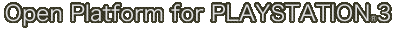The Open Platform feature is not available on CECH-2000 series or later models of the PS3™ system.
On PS3™ system models sold earlier than the CECH-2000 series models, the Open Platform feature will not be available if the system software is updated to version 3.21 or later.
FAQ
Q.
What do I need before I begin?
A.
You must obtain a boot loader (otheros.bld) and a Linux installation disc. If you plan to download the files instead, you should prepare storage or disc media, such as a USB flash drive or a DVD-R/RW.
Q.
Do I need a PC for the installation?
A.
Yes. You will need a personal computer that is running Windows, Mac OS X, or Linux and a DVD burner to create the Linux disc from an ISO image (a bootable installation disc). Please note that at this time, the Web browser for the PS3™ system cannot be used to save downloaded content to the desired directory on the media.
Q.
Do I need to install the boot loader (the otheros.bld file that prompts the PS3™ system to launch Linux) every time I start the [Other OS]?
A.
No. Once the boot loader is correctly installed, the settings will remain even after you turn off the PS3™ system. Therefore, there is no need to install the boot loader every time. However, this is not the case when the boot loader file installed in the system's boot loader storage area has been damaged by an [Other OS], or by the boot loader itself. In that case, turn on the PS3™ system by holding down the power button for more than 10 seconds (until a beep is heard twice) to force the PS3™ system to start from the XMB™ screen. Then install the boot loader again.
Q.
I can't find the [Default System] item on the XMB™ menu of the PS3™ system.
A.
The [Default System] option will not be displayed until the boot loader is correctly installed in [Settings] > [System Settings] > [Install Other OS]. Follow the installation procedure provided on this website to complete the boot loader installation.
Q.
I cannot go back to the XMB™ screen of the PS3™ system after using Linux.
A.
The method for switching from Linux to the XMB™ screen of the PS3™ system depends on the version of the PS3™ Linux utility. The current method is to type “ps3-boot-game-os” from the command line. For additional instructions, contact the Linux distributor or associated community. Note that if you turn on the PS3™ system by pressing the power button for more than 10 seconds until a beep is heard twice, the XMB™ screen will be displayed by default from the next time you turn on the system.
Q.
Can the entire internal hard disk of the PS3™ system be used by Linux?
A.
No. Linux cannot use the entire hard disk because the [PS3™ System] partition must be maintained on the hard disk for use by the PS3™ system software.
Q.
Can the boot loader be installed without preparing a partition for the [Other OS] on the PS3™ system's hard disk?
A.
It depends on the type of boot loader you use. Typically, only "live Linux systems" (Linux that runs only in memory, from a DVD or from USB storage media) do not require use of the PS3™ system's hard disk. For details on the other boot loaders, contact the boot loader distributor.
Q.
How do I uninstall Linux or its boot loader?
A.
You can remove Linux by reformatting the PS3™ system’s hard disk via [Settings] > [System Settings] > [Format Utility] > [Format Hard Disk] from the XMB™ menu. You cannot uninstall the boot loader, although it can be overwritten with another boot loader by following the installation instructions on this website. Also, selecting [PS3™] as the default system software in [Settings] > [System Settings] > [Default System] from the XMB™ menu will cause the boot loader to be ignored.